The Ultimate Microsoft Office PowerPack

Excel, PowerPoint, Word & Email Writing Excellence!
- Develop Proficiency In Document Creation, Formatting, And Collaboration To Streamline Your Workflow And Enhance Document Quality.
- Master The Tools And Techniques Of Excel For Efficient Spreadsheet Management, From Basic Functions To Advanced Data Analysis.
- Learn To Create Impactful Presentations That Captivate Your Audience And Convey Your Message Effectively.
- Acquire Essential Skills In Crafting Professional Emails That Convey Clarity, Professionalism, And Effectiveness In Communication.
- Access A Comprehensive Resource Library, Including Cheat Sheets, And Additional Learning Materials, To Support Your Ongoing Development.

The Ultimate Microsoft Office Pack
Master Your Office Toolkit: Excel, PowerPoint, Word & Email Writing Excellence!
- Develop Proficiency In Document Creation, Formatting, And Collaboration To Streamline Your Workflow And Enhance Document Quality.
- Master The Tools And Techniques Of Excel For Efficient Spreadsheet Management, From Basic Functions To Advanced Data Analysis.
- Learn To Create Impactful Presentations That Captivate Your Audience And Convey Your Message Effectively.
- Acquire Essential Skills In Crafting Professional Emails That Convey Clarity, Professionalism, And Effectiveness In Communication.
- Access A Comprehensive Resource Library, Including Cheat Sheets, And Additional Learning Materials, To Support Your Ongoing Development.
Master Your Office Toolkit: Excel, PowerPoint, Word & Email Writing Excellence!
- Develop Proficiency In Document Creation, Formatting, And Collaboration To Streamline Your Workflow And Enhance Document Quality.
- Master The Tools And Techniques Of Excel For Efficient Spreadsheet Management, From Basic Functions To Advanced Data Analysis.
- Learn To Create Impactful Presentations That Captivate Your Audience And Convey Your Message Effectively.
- Acquire Essential Skills In Crafting Professional Emails That Convey Clarity, Professionalism, And Effectiveness In Communication.
- Access A Comprehensive Resource Library, Including Cheat Sheets, And Additional Learning Materials, To Support Your Ongoing Development.
In today’s digital age, proficiency in Microsoft Office applications is essential for achieving professional success. Mastering Microsoft Office skills is crucial for several reasons:
- Market Dominance: Microsoft Office 365 holds a significant 62.2% market share among office productivity software users in India.
- High Demand Skills: Excel and Word proficiency are consistently ranked as top skills sought by employers, with over 50,000 job listings specifically requiring Excel skills.
- Salary Impact: Professionals with advanced Excel skills have the potential to earn up to 20% more than their peers without such skills.
- Corporate and Academic Relevance: Many Indian companies invest in corporate training programs focused on Microsoft Office to enhance productivity. Additionally, technical institutions integrate Microsoft Office training into their curricula to better prepare students for the job market.
Our Ultimate Microsoft Office Pack offers practical knowledge and hands-on experience to excel in any professional setting. Whether you are creating presentations, analyzing data, or effectively communicating through documents and emails, our courses provide you with the necessary skills to thrive in today’s competitive landscape.

12 Months Access

21 Hours
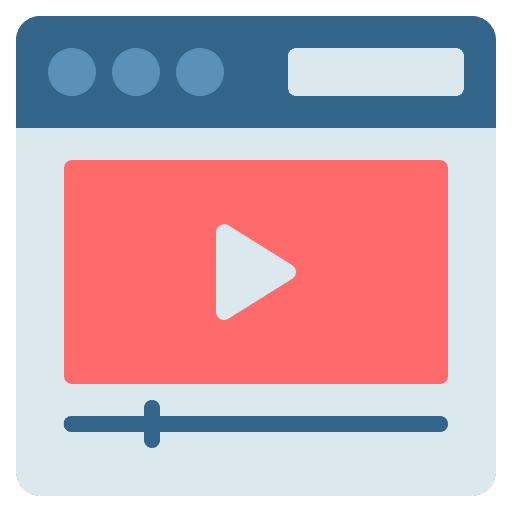
96 Modules
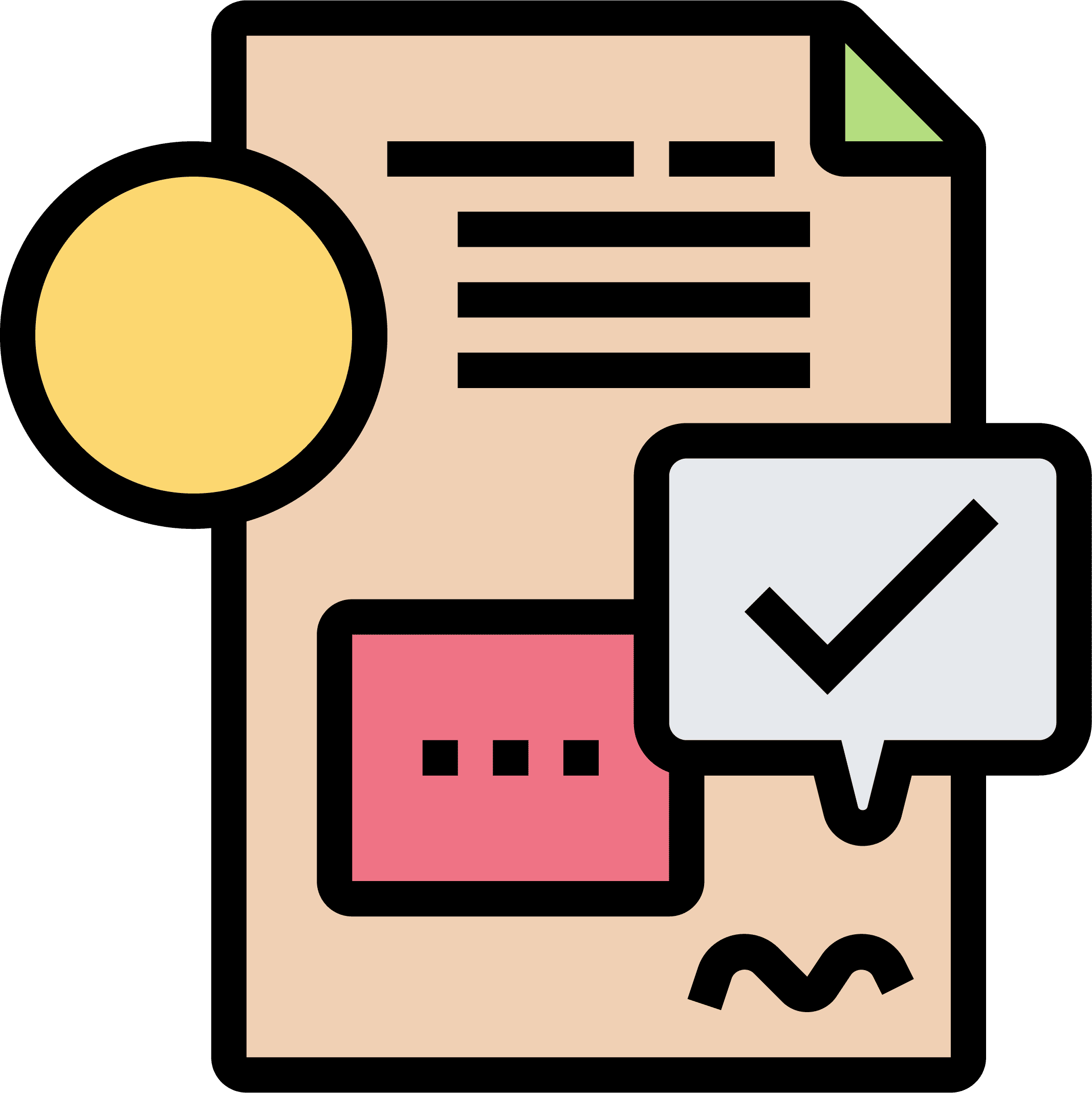
06 Assessments & 11 Handouts
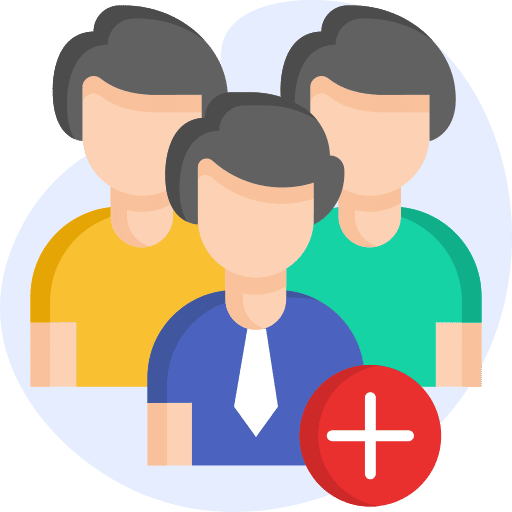
12677 Subscribers
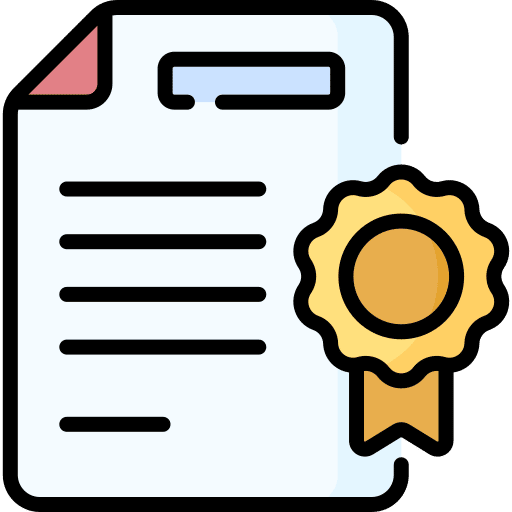
Assured Certification

12 Month Access

21 Hours
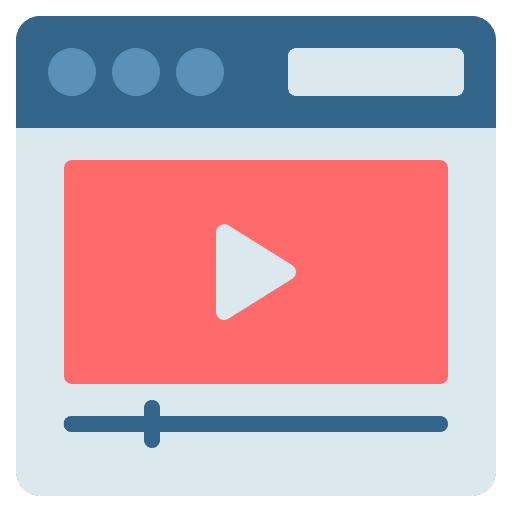
96 Modules
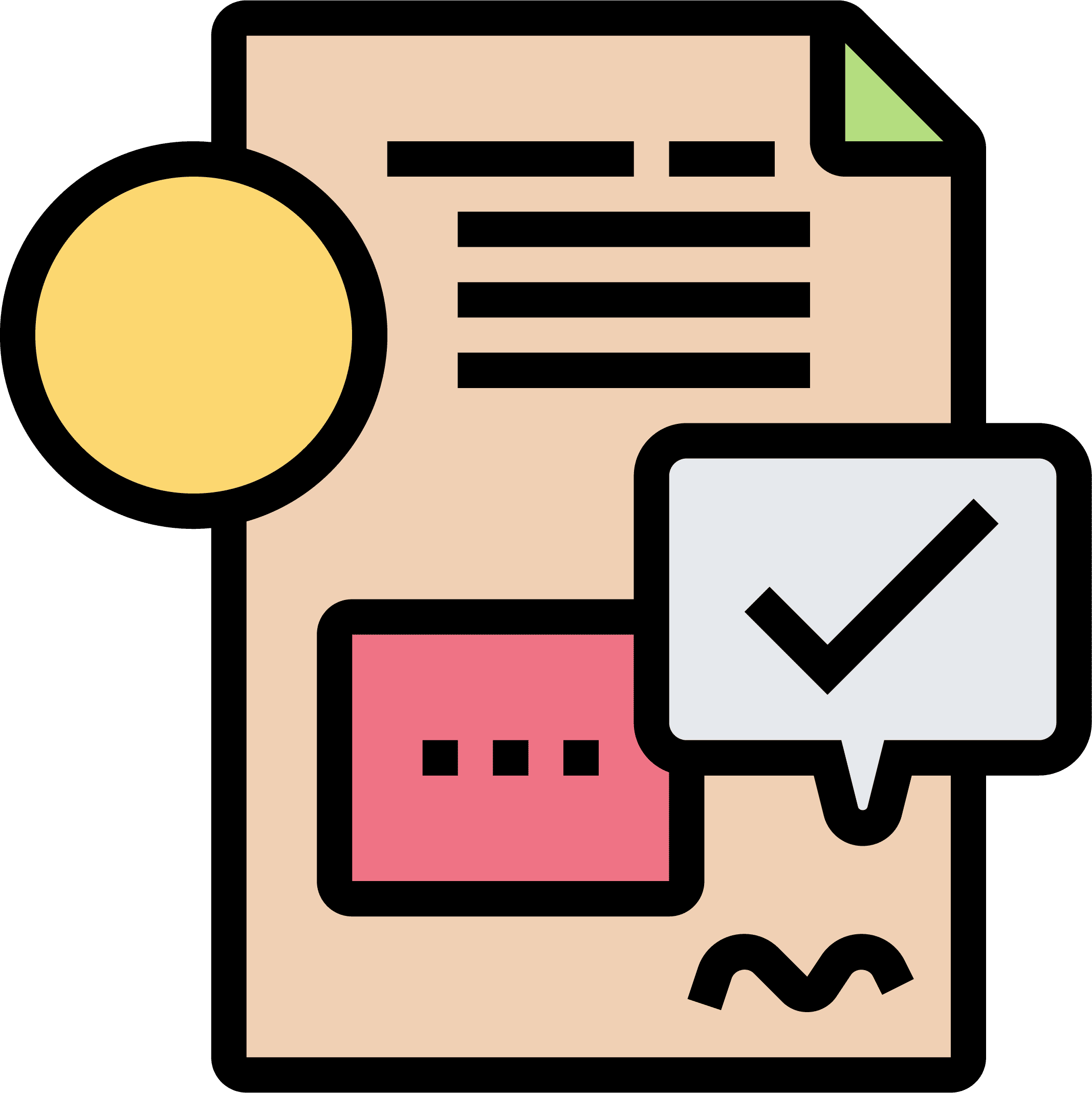
25+ Assessments & Projects
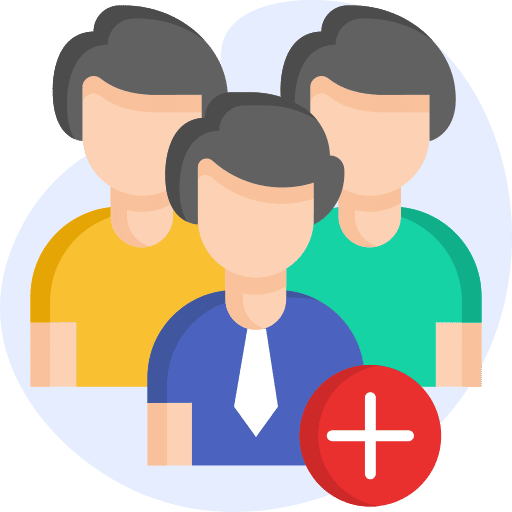
12677 Subscribers
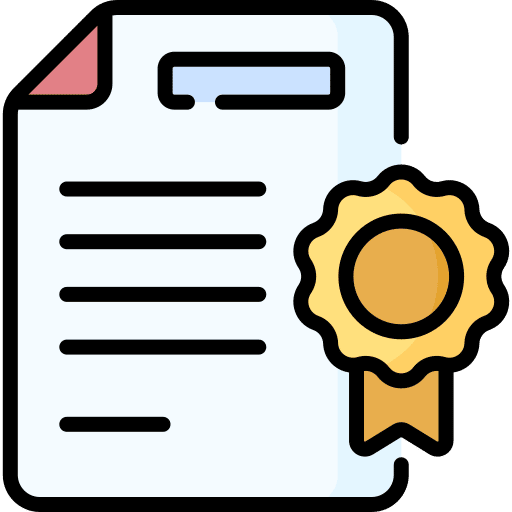
Assured Certification
Master Microsoft Word: Beginners to Advanced
- Microsoft Word Overview 1:23
- Introduction To Ms Word 11:05
- Basics Of Editing, Navigation And Selection 13:24
- Formatting A Word Document 13:20
- Working With Paragraphs And Styles 12:48
- Page Layout Techniques I 12:07
- Page Layout Techniques II 14:39
- Word Document Proofing 14:41
- Printing Your Microsoft Word Document 12:51
- Tabs In Microsoft Word 13:44
- Tables In Microsoft Word I 14:29
- Tables In Microsoft Word II 13:56
- Word Styles Features 12:54
- Working With Pictures 14:45
- Working With Videos 10:23
- Mail Merge I 14:35
- Mail Merge II 13:42
- Working With Microsoft Word Forms I 10:01
- Working With Microsoft Word Forms II 14:18
- Creating Microsoft Word Templates I 15:02
- Creating Microsoft Word Templates II 10:39
- Microsoft Word Document Protection 13:55
- Track Changes 10:43
- Reviewing Changes In Document 12:39
- Building A Content Of Tables With Style I 11:38
- Building A Content Of Tables With Style II 13:25
- Adding Footnotes And Endnotes 12:51
- Working With Citations I 11:48
- Working With Citations II 11:10
- Working With Captions And Cross-References I 11:32
- Working With Captions And Cross-References II 14:18
- Creating A Word Document Index 14:27
- AI And Microsoft Word 13:36
- Overview Of Excel Essentials For Beginners 01:41
- Introduction To Excel 10:24
- Understanding The Excel Interface 11:41
- Navigating And Selecting Cells 09:41
- Entering And Editing Data 11:53
- Basic Formatting (Font, Alignment, Borders) 14:17
- Understanding Cell References (Absolute Vs. Relative) 13:33
- Writing Simple Formulas 12:03
- Sorting And Filtering Data 11:54
- Working With Tables 09:45
- Freeze Panes 09:15
- Printing 12:27
- Fundamental Keyboard Shortcuts And Other Tricks 12:13
- Practical Working And Course Review
- Overview Of Excel Essentials For Intermediate Users 1:40
- Advanced Formulas and Functions 07:14
- Review Of Basic Excel Functions 14:10
- Logical Functions 14:50
- Lookup And Reference Functions 14:44
- Text Functions 11:32
- Date And Time Functions 14:01
- Data Validation With Custom Rules 14:10
- Using Sparklines And Data Bars For Visual Data Representation 13:29
- Introduction To Power BI For Interactive Data Analysis And Reporting 13:58
- Introduction To Excel Macros And The Macro Recorder 12:51
- Practical Working And Course Review 15:01
- Advanced Excel Skills For Power Users Overview 1:30
- Advanced Data Analysis Techniques 13:19
- Advanced Data Validation And Data Cleansing 12:21
- Using Advanced Filtering Techniques 11:58
- Using Array Formulas For Advanced Calculations 14:08
- Advanced Lookup And Reference Functions 13:18
- Statistical Functions (Averageif, Countif, Sumif, Frequency) 14:07
- Use of Sumif, Sumifs, Count If, Countifs, Averageif, Averageifs With The Name Ranges
10:58 - Nested If (For Multiple Conditions) 11:48
- Production Store Management Template 12:48
- Nested If With Left, Mid, Right 11:04
- VLookup and HLookup With Match 10:34
- Lookup From The Left Side of Data (Lookup, Index And Match) 12:58
- Vlookup With Left, Mid And Right 9:30
- VLookup With Multiple Text Functions 13:33
- HLookup With Multiple Text Functions 12:09
- Basic Array Formulas Example 12:20
- Linking of Spreadsheet With The Help of Array 9:26
- Array In Multiple Formulas 10:33
- Array With Lookup Functions 8:12
- Advanced Use of Formulas With Array 13:16
- Import The Data From The Multiple Applications To Excel 12:26
- Remove Duplicates From Data 7:35
- Working With Form Controls 14:34
- Practical Working, Role of AI & Course Review 17:41
- Beginners Guide To Powerpoint Overview 1:42
- Introduction To Powerpoint 15:00
- Different Templates For Different Purposes 14:55
- Slide Layout And Content Placement 11:29
- View And Review 12:39
- Inserting 13:30
- Animation Do’s And Don’ts 12:53
- Notes And Slideshow 10:36
- Presentation And Other Tips 12:20
- Bonus Lesson: AI Tools in PowerPoint 10:54
- Mastering Email Writing: An Introduction 2:19
- Effective Email Writing 4:09
- Email Etiquette 5:04
- Crafting Compelling Subject Lines 5:05
- Writing Engaging Email Openers 5:04
- Incisive And Simple Writing 4:27
- Call To Action & Closing Remarks 5:04
- Tailoring Emails For Different Audiences 4:30
- Personalizing Emails 6:38
- Adapting To Cultural Differences 5:10
- Different Emails For Different Scenarios 6:43
- Language And Tone 4:03
- Proofreading And Editing 4:26
- Effective Email Follow Up Strategies 6:39
- Writing Meeting Requests Emails 3:46
- Writing Lay Off Emails 5:03
- Cold Sales Pitches 13:05
- Conversion Through Emails 11:36
- Adding Humour To Emails 11:29
- Writing Semi-Formal Emails 6:36
- Using AI Tools For Email 6:35
- Best AI Prompts For Emails 9:08
- AI Live Application 12:56
Demonstrate Your Commitment
Be a growth-driven professional and advance your career by learning new skills
Share your Accomplishment
Showcase your verified iJaipuria certificate on your social media platforms and CV

Course FAQs
This pack is designed for professionals and individuals who want to enhance their proficiency in Microsoft Office applications, including Excel, PowerPoint, Word, and professional email writing. Whether you’re a beginner or an experienced user, this pack caters to all levels.
There are no specific prerequisites for enrolling in this pack. Basic familiarity with computer operations and the Microsoft Office suite would be beneficial but not mandatory.
This pack offers a comprehensive and practical approach to mastering Microsoft Office applications. With a focus on real-world applications and hands-on experience, learners gain valuable skills directly applicable to professional settings. Additionally, diverse instructor expertise ensures a well-rounded learning experience.
After completing the payment process, you will receive an email confirmation from our team within 5 minutes. You can then use your login credentials to access the pack on the Dashboard, enabling you to learn at your own pace and convenience.
Yes, upon successfully completing each course within the programme, you’ll receive a separate Certificate of Accomplishment.
No, you can enroll at any time. The programme is designed for self-paced learning, and you can start whenever you’re ready to embark on your journey to mastering Microsoft Office.
