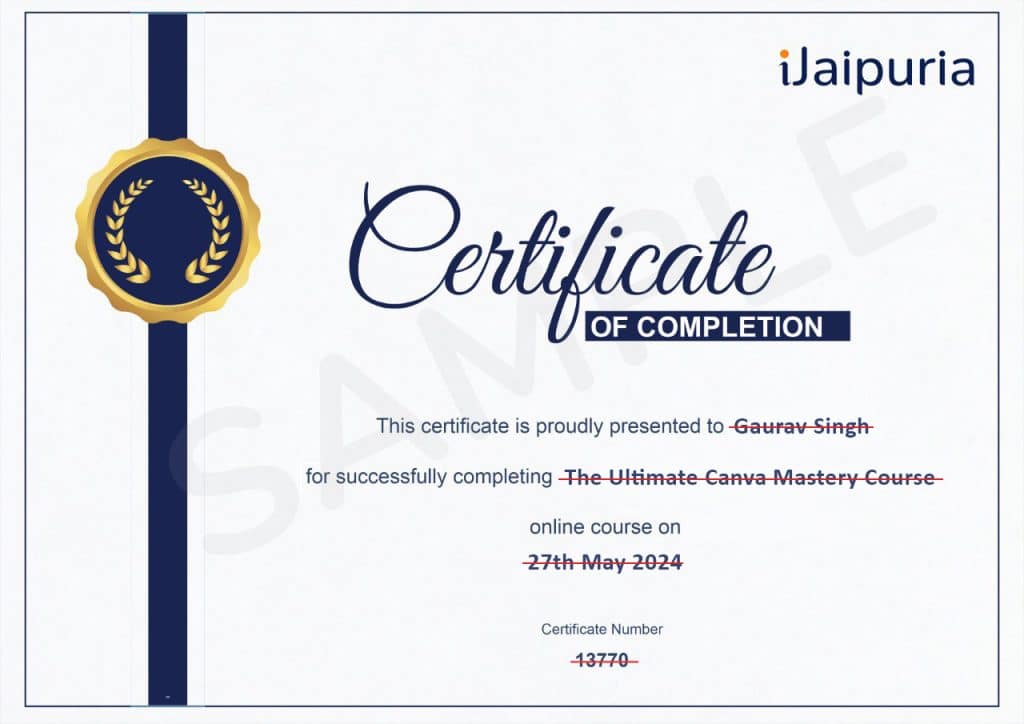Assured Certification
The Ultimate Canva Mastery
(Hinglish)
Starting at ₹14 Per Day
Select iJaipuria’s Growth Accelerator Plans
Enroll in this course and gain access to 100+
additional industry-relevant courses
__________________ or __________________
Assured Certification
Course Highlights
Course Highlights
- Explore The Importance And Versatility Of Canva, Paving The Way For A Comprehensive Journey Into Design Mastery.
- Master The Basics Of Canva Tools, Establishing A Strong Foundation For Advanced Design Techniques And Projects.
- Immerse Yourself In Crafting Appealing Posts For Social Media Platforms Like Facebook, Instagram, And YouTube.
- Develop Expertise In Creating Impactful Business Presentations, From Selecting Templates To Ensuring Each Presentation Is Unique And Effective.
- Uncover Canva's Wide-Ranging Capabilities By Designing Various Projects Such As Flyers, Brochures, Logos, Resumes, And More.
- Explore Advanced Features Including Website Creation, Smart Mock-Ups, Video Editing, Animation, And Utilizing AI For Creative Pursuits.
About the Course

10 hr 15 mins
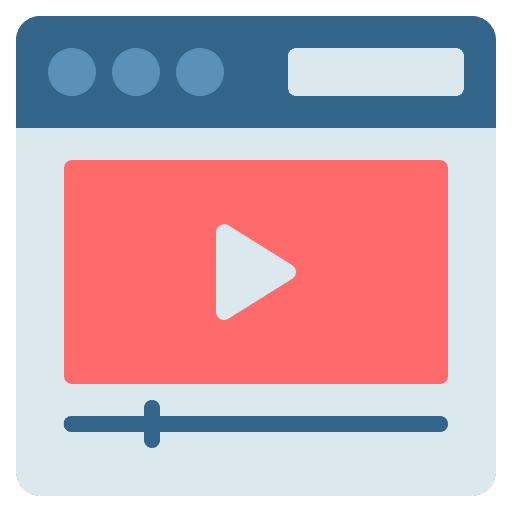
11 Modules

1 Assessment
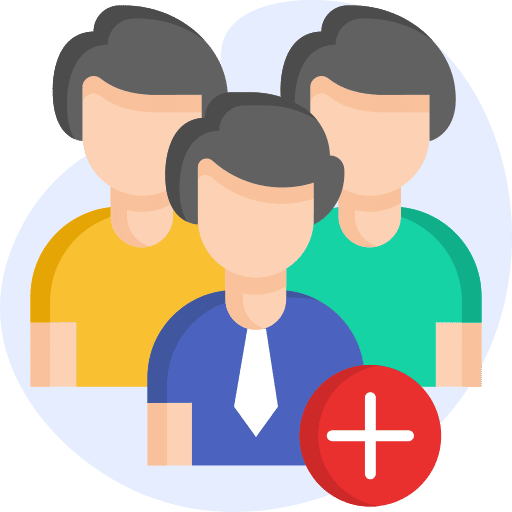
555 Subscribers

12 Months Access
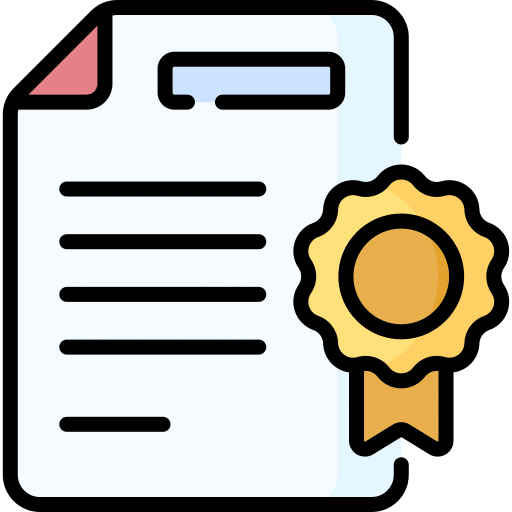
Assured Certification
Course Structure
- Introduction 9:10
- Introduction 16:11
- Introduction 11:00
- How To Create Super Attractive Posts For Your Social Media Part-1 18:41
- How To Create Super Attractive Posts For Your Social Media Part-2 46:34
- Facebook Cover Page 13:55
- How To Create Facebook Video Post 17:38
- Facebook Image Post 13:54
- Facebook Story 7:52
- Instagram Post 15:57
- Instagram Carousel 37:31
- Instagram Story 12:32
- Youtube Banner 8:10
- Youtube Thumbnail 16:50
- LinkedIn & Twitter With Tips 15:27
- How To Create Effective & Unique Business Presentation 1:55
- Bonus Video – Important To Know Before Creating Presentation 9:33
- Select The Right Template For Your Presentation 24:43
- Adding Charts And Graphs Into Your Presentation 18:13
- How To Add Images & Videos Into Your Presentation 7:59
- Ways To Share Or Download Your Presentation 7:49
- Bonus Video – Make Your Presentation Unique 17:23
- Introduction 1:34
- Flyers 11:41
- Brochures 10:32
- Photo Collage 13:12
- Invitations 7:50
- Business Cards 8:33
- Business Logo 10:18
- Resume & Portfolio 11:53
- Letterhead 9:19
- Pdf Editor From Canva 6:48
- How To Generate QR Code 14:35
- Introduction 2:25
- Things To Understand Before Creating Website 4:29
- Creating & Organizing Web Pages & Page Links 25:28
- How To Review Your Website Before Publishing 5:55
- Publish Your Website 6:00
- Introduction 2:06
- Exploring Mockups 10:04
- How To Create Mockups 12:12
- Introduction 3:04
- How To Upload Your Videos 4:31
- Remove Video Background 8:34
- How To Edit The Videos 25:51
- Create Animations 9:36
- Introduction 1:03
- Find Tons Of Useful Apps Within Canva 10:10
- Explore Some Of The Amazing Apps 11:10
- Introduction 1:06
- Super AI Apps In Canva 8:38
- Kick-Start Your Creative With AI 9:16
- Conclusion 3:28
Your Instructor
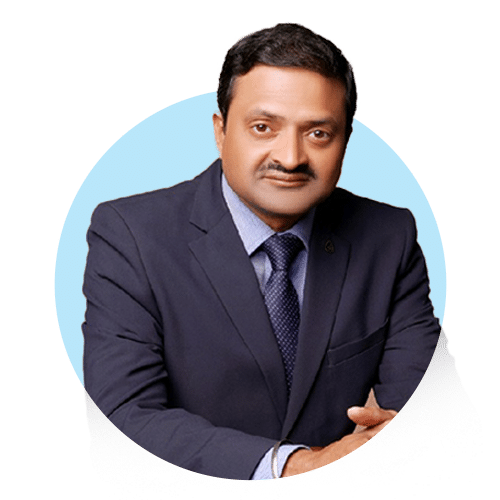
Ritesh Kesarwani
Graphic Designing Trainer & Mentor
Course FAQs
No prerequisite knowledge is required to master this skill. Whether you’re a student or a working professional, you can start learning Canva from scratch.
No, this course covers Canva from basic to advanced concepts, making it suitable for learners of all levels. Whether you’re a beginner or an expert, you’ll find valuable content tailored to your needs.
Our course offers a comprehensive learning experience designed specifically for Canva users. We focus on practicality, creativity, and real-world applications, providing you with the tools and knowledge needed to excel in graphic design.
After completing the payment process, you will receive an email confirmation from our team within 5 minutes. You can then use your login credentials to access the course on the Dashboard, enabling you to learn at your own pace and convenience.
Upon completing the course, you will receive a certificate of completion, which you can download from your Dashboard.
Earn a Certificate
After finishing the course, you will get a Certificate of Completion.
Demonstrate Your Commitment
Be a growth-driven professional and advance your career by learning new skills
Share your Accomplishment
Showcase your verified iJaipuria certificate on your social media platforms and CV