
Assured Certification
Microsoft SQL: Basics to Advanced
Hinglish
Starting at ₹14 Per Day
Select iJaipuria’s Growth Accelerator Plans
Enroll in this course and gain access to 80+
additional industry-relevant courses
__________________ or __________________
Assured Certification
Course Highlights
Course Highlights
- Understand The Structure Of SQL Databases, Including Tables, Columns, And Data Types.
- Learn Different Types Of SQL Keys, Such As Primary, Foreign, And Unique Keys, And How They Can Be Used To Maintain Data Integrity And Relationships Between Tables.
- Understand How Data Definition Language (DDL) And Data Manipulation Language (DML) Statements Are Used To Create, Modify, And Manipulate SQL Databases.
- Learn SQL Querying, Including Basic And Advanced Select Statements, Filtering, Sorting, Grouping Data, And Using SQL Functions And Expressions.
- Learn Advanced SQL Concepts, Such As Joins, Subqueries, Views, Indexes, Transactions, And Stored Procedures, And How They Can Optimize Database Performance And Efficiency.
- Engage In Practical Exercises And Projects To Apply SQL Skills
About the Course
In this course, you will learn how to effectively utilize the SQL language in Microsoft SQL Server, one of the leading database engines globally.

06 hrs
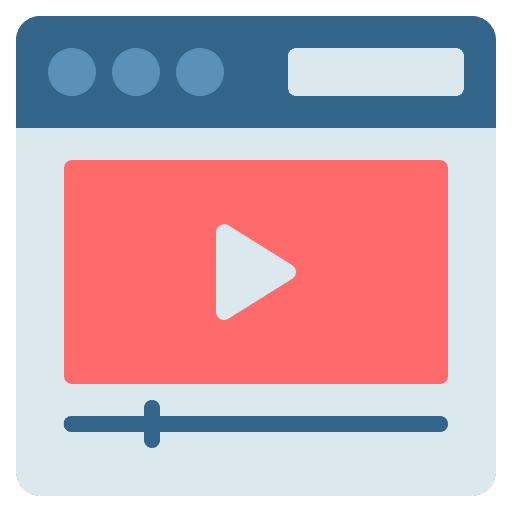
2 Modules

2 Projects

12 Month Access
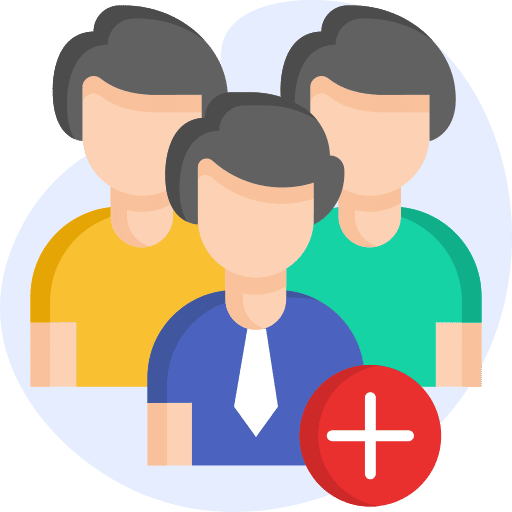
300 Subscribers
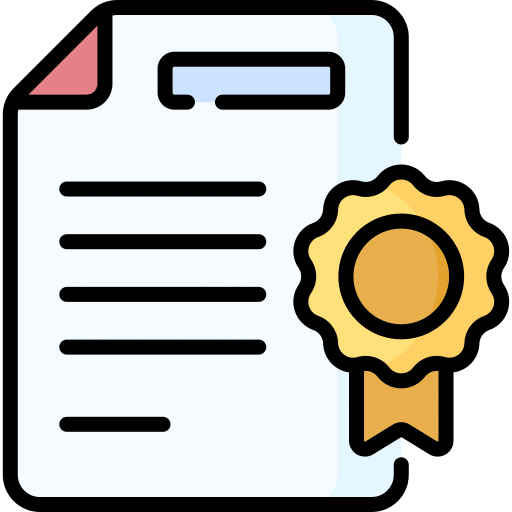
Assured Certification
Course Structure
- SQL Introduction 15:39
- SQL Data Types 18:12
- Different Keys In SQL 08:42
- DDL And DML 17:07
- Different Operation In Select 10:01
- SQL Lead Lag 17:21
- SQL Joins 19:27
- Merging Data From Select Statements 09:44
- SQL Group By 14:05
- Export And Import Data 12:10
- SQL Practice 1 24.51
- Stored Procedures 16:15
- Cursors, While Loop 15:57
- Temporary Tables, CTE 15:54
- Functions 06:56
- Views 06:03
- Indexes 12:23
- Merge Command 12:15
- Dynamic Queries 12:34
- Pivot 12:2
- Triggers 11:47
- Acid Property, Transactions 17:41
- Heap 14:04
- SQL Practice 2 27:51
Your Instructor

Vinod H Punjabi
Software EngineerCourse FAQs
Microsoft SQL is a database management system many organizations use to store and manage large amounts of data using Structured Query Language (SQL).
The Microsoft SQL course accommodates beginners and seasoned SQL users looking to improve or develop their abilities with Microsoft SQL.
There is no prerequisite for taking the Microsoft SQL course.
The course will cover various subjects, such as SQL fundamentals, data retrieval, and modification, advanced database design and optimization, and practical implementation of SQL abilities in real-world situations.
While the course focuses on Microsoft SQL, several concepts and abilities learned can be applied to other database management systems.
Upon completing the payment process, you will receive an email confirmation from our team within 5 minutes. Then, you can use your login credentials to access the course on the Dashboard, where you can learn at your own pace and convenience.
Upon completing the course, you will receive a certificate of completion which you can download from your Dashboard.
Earn a Certificate
After finishing the course, you will get a Certificate of Completion.
Demonstrate Your Commitment
Be a growth-driven professional and advance your career by learning new skills
Share your Accomplishment
Showcase your verified iJaipuria certificate on your social media platforms and CV

