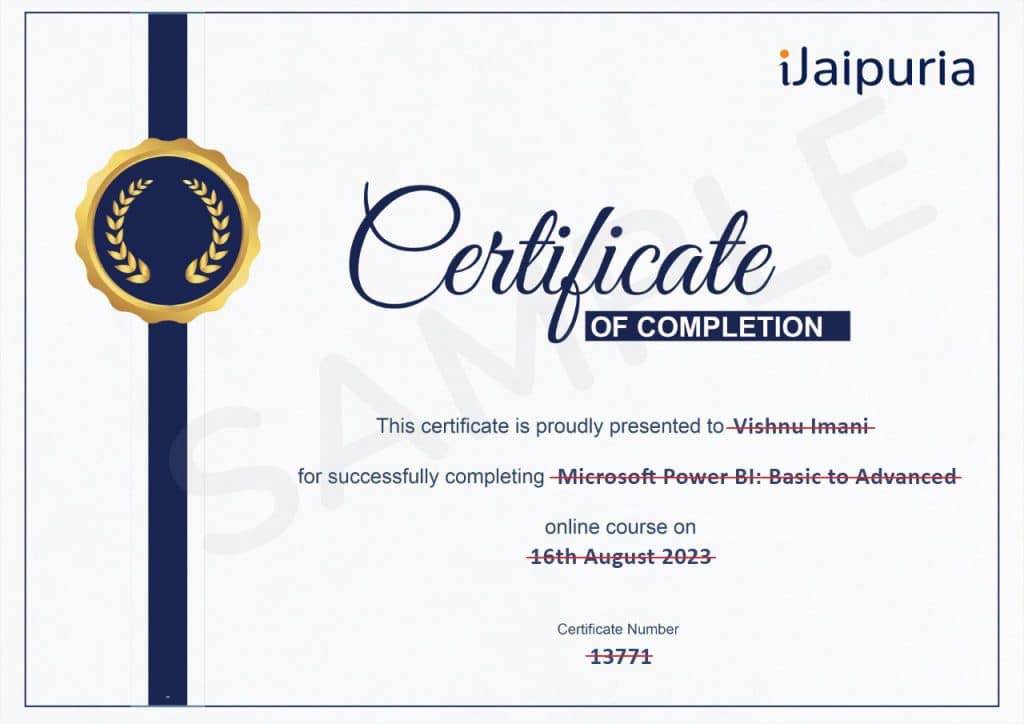Assured Certification
Microsoft Power BI: Basics to Advanced
(Hinglish)
Starting at ₹14 Per Day
Select iJaipuria’s Growth Accelerator Plans
Enroll in this course and gain access to 100+
additional industry-relevant courses
__________________ or __________________
Assured Certification
Course Highlights
Course Highlights
- Learn About Power BI's Overview And Various Data Connection Options For Efficient Data Handling
- Build A Robust Data Foundation By Creating Relationships And Measures, Optimizing Data Models For Insightful Analysis.
- Create Compelling And Interactive Charts And Graphs To Effectively Communicate Complex Data Insights.
- Utilize Powerful Formulas Like DAX (Data Analysis Expressions) For Extracting Valuable Insights From Data.
- Craft Dynamic Dashboards With Filters To Explore Data And Provide A Seamless User Experience.
- Explore Custom Visuals And Complex Charting Techniques For Unique And Impactful Data Representations.
- Master Data Cleansing And Structuring Using Power Query Editor, Ensuring Data Accuracy And Consistency
About the Course

04 hrs 20 mins
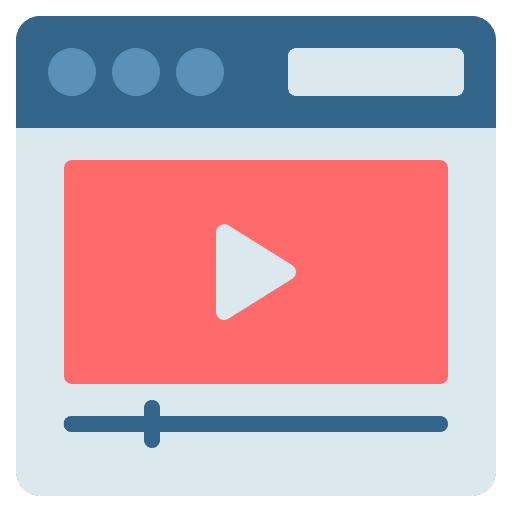
5 Modules

2 Projects

12 Month Access
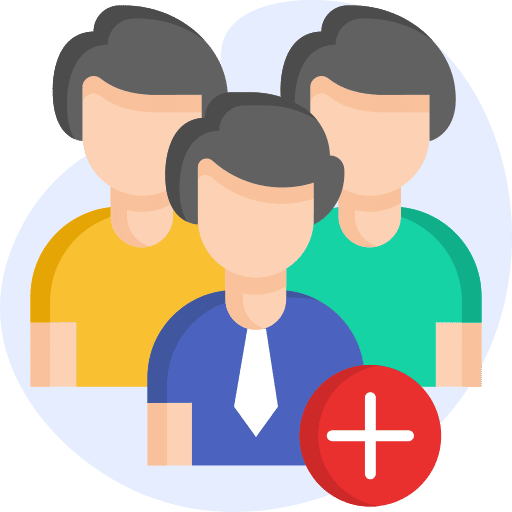
333 Subscribers
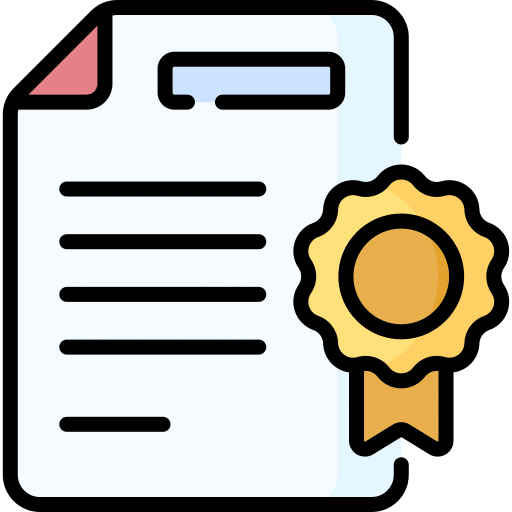
Assured Certification
Course Structure
- What Is Power BI And Why Is It Important? 11:09
- Comparison Of Power BI And Tableau 7:11
- Power BI Data Source 11:34
- SQL Connections 15:03
- How To Install Power BI Desktop 7:13
- Overview Of Power BI Desktop, Mobile , Services, Report Server 13:27
- Understanding Power Query Editor 11:33
- Comparison Of Power BI And Tableau 6:38
- Data Transformation 15:34
- Filtering Data 8:08
- Grouping And Aggregating Data 15:10
- Calculated Measures and Columns 11:05
- Aggregation DAX 9:34
- Calculate 7:27
- Logical DAX 19:03
- RANK , RANKX 11:22
- Visualization In Power BI 9:29
- Power BI Charts And Graphs 10:29
- Power BI Tables And Matrices 6:59
- Power BI Maps 5:41
- Power BI Dashboards 47:22
Your Instructor

Vinod H Punjabi
Software Engineer
Course FAQs
Microsoft Power BI is a powerful data visualization and business intelligence tool that enables users to connect to various data sources, create interactive dashboards, and gain valuable insights from their data.
The Microsoft Power BI course caters to beginners and experienced data analysts, business analysts, and professionals who want to enhance their data visualization and analysis skills with Power BI.
There are no specific prerequisites for taking the Microsoft Power BI course. Basic computer skills and an understanding of data concepts will be helpful.
You will require access to Power BI Desktop, which is a free tool provided by Microsoft. Additionally, having a Power BI Pro license is optional but useful for publishing reports to the cloud service.
Absolutely! The skills acquired in the course are highly applicable to real-world data analysis scenarios, making you proficient in data visualization and business intelligence tasks.
Upon completing the payment process, you will receive an email confirmation from our team within 5 minutes. You can use your login credentials to access the course on the Dashboard and learn at your own pace and convenience.
Yes, upon completing the course, you will receive a certificate of completion, which you can download from your Dashboard. The certificate verifies your proficiency in Microsoft Power BI and can be a valuable addition to your resume.
Earn a Certificate
After finishing the course, you will get a Certificate of Completion.
Demonstrate Your Commitment
Be a growth-driven professional and advance your career by learning new skills
Share your Accomplishment
Showcase your verified iJaipuria certificate on your social media platforms and CV