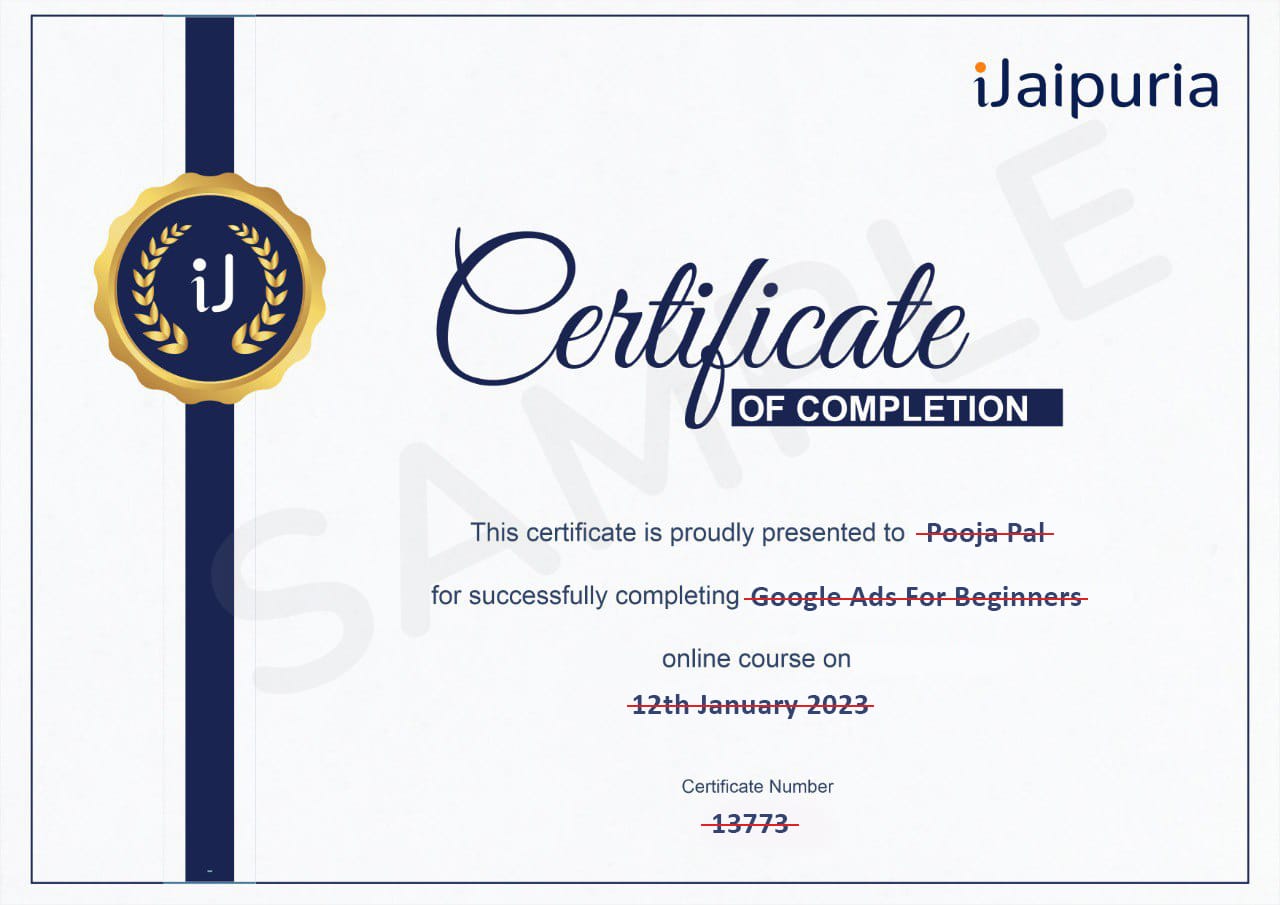Assured Certification
Google Ads For Beginners
(Hinglish)
Starting at ₹14 Per Day
Select iJaipuria’s Growth Accelerator Plans
Enroll in this course and gain access to 100+
additional industry-relevant courses
__________________ or __________________
Assured Certification
Course Highlights
Course Highlights
- Learn Google Ads from the Basics (from zero) to Advanced Techniques
- Setting Up Your Google Ads Account & How To Create Campaigns
- Create, Develop and Optimize Your Own Profitable Google AdWords Campaigns
- Ad Extensions on Google Ads
- Use Conversion Tracking To Determine The Value Of Your Ad Campaigns
- Create step-by-step Google Ads Remarketing Campaigns with high ROI
- Choose the right bidding strategy to spend less and gain more
- Create step-by-step Google Ads Display Campaigns with high ROI
- Create captivating YouTube Video Ads to promote your products and services
- Create Display Ads, showing your ads on Google's partner sites
About the Course
- GROW your own business
- LAND a job in this hot marketing industry
- HELP a client increase their business

12 hrs 07 mins
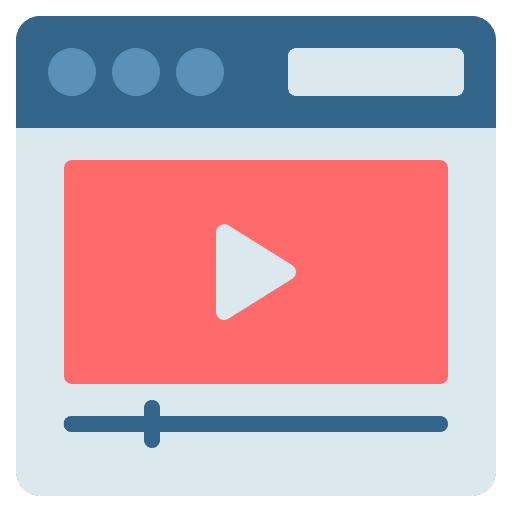
15 Modules
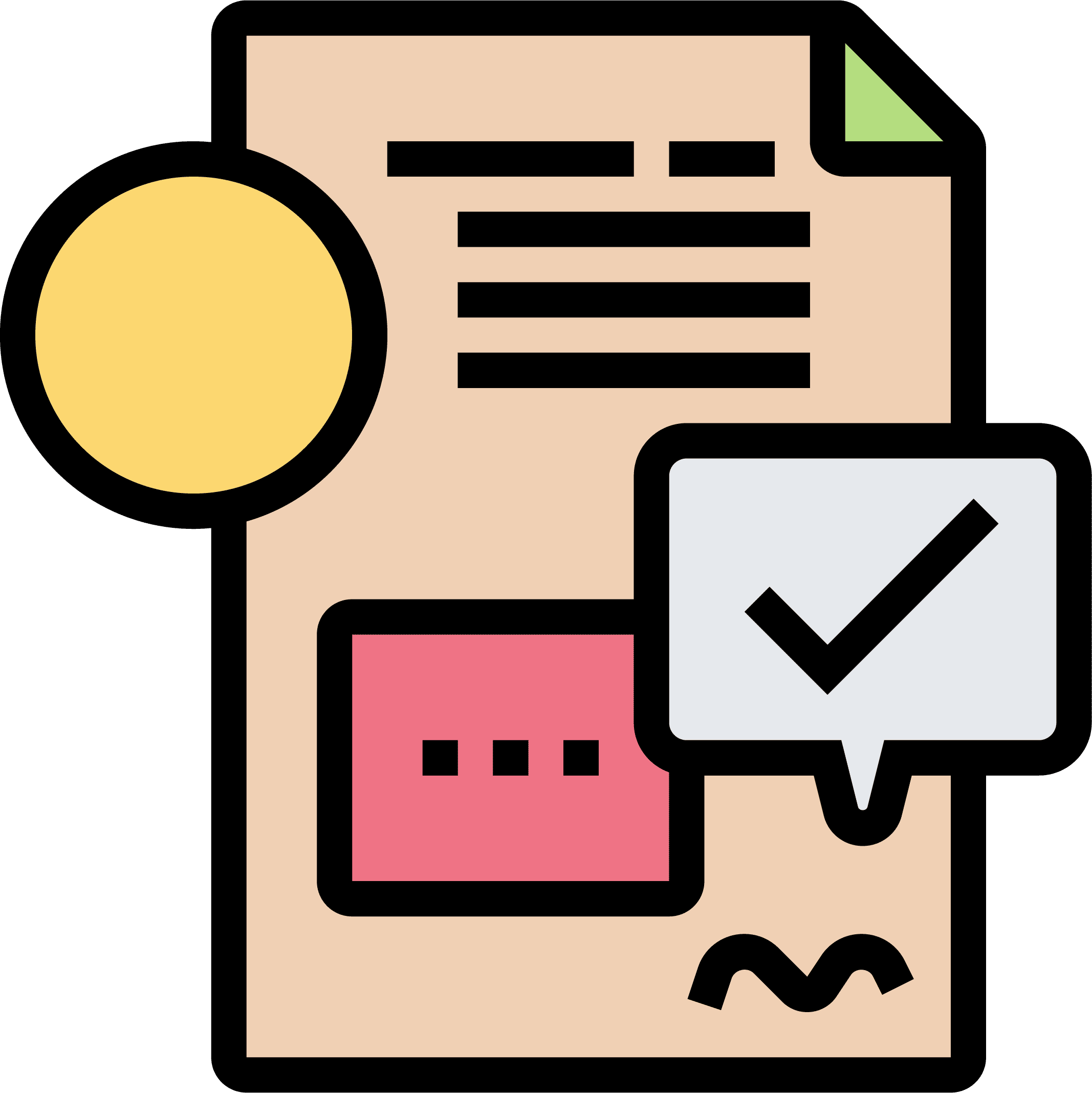
14 Assignments

12 MCQ

12 Month Access
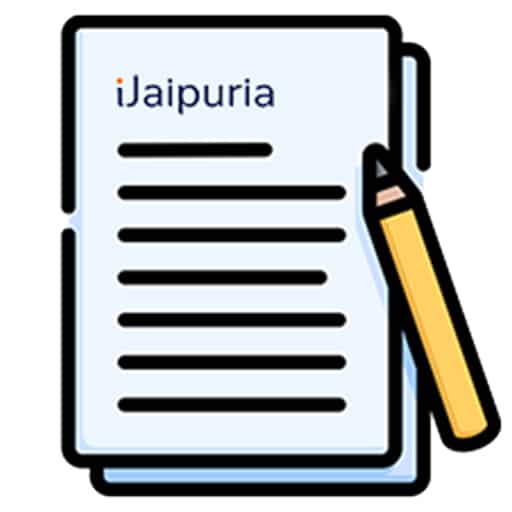
90+ Chapters
Course Structure
- Google Ads For Beginners 02:16
- Tips to Improve Your Course-Taking Experience 07:36
- Basics of Google ads/ How it works? 11:52
- Why should everyone run Google Ads 08:42
- Understand the Ads Algorithm 13:59
- Creating Your Google Ads Account 10:23
- Explore Google Ads Interface 12:14
- Google Ads Billing 09:22
- Google Adwords Ad formats 17:13
- Pre Requisites of a Successful Campaign 11:14
- What is an Ad Group? & its setup 12:29
- Keyword Research (Using Keyword Planner) 14:38
- Keyword Research using tools 11:17
- Keyword Match Types 10:39
- Negative Keywords 08:40
- Search Terms in Google Ads 10:47
- Creating Search Campaign 16:11
- Creating a Plan with Estimations 11:13
- Types of Ads 09:53
- Responsive Search Ads 13:32
- Dynamic Search Ads 15:16
- Call Only Ad 23:03
- Ad Extensions 07:28
- Sitelinks Extension 12:15
- Callout Extension 08:57
- Structured Snippet 06:47
- Lead Form 12:27
- Call Extension 08:18
- Location Extension 05:45
- Affiliate Location Extension 06:08
- Price & Promotion Extension 09:16
- App Extension 03:59
- Automated Extensions 05:31
- What is an Ads Auction? 05:20
- What is Ad Rank? 03:38
- What is Quality Score? 07:38
- Bidding Strategies 04:58
- Manual CPC 06:32
- Maximize Clicks 06:00
- Max Conversion 05:44
- Max Conversion Value 08:24
- Target Impression Share 07:33
- Target CPA 05:22
- Target ROAS 07:25
- Enhanced CPC 04:06
- CPM Bidding 06:04
- CPV Bidding 02:56
- Auction Insights Tool in Google Ads 04:04
- What is Conversion & Types of Conversions 06:51
- Website Conversion 05:09
- App Conversion 05:00
- Call Conversion 05:07
- Conversion Tracking Implementation 03:34
- Configuration of Analytics with Google Ads 04:08
- Search Campaign for Website Traffic 11:20
- Keywords & Optimizations 10:17
- Setting Search Campaign Assets 06:54
- Ads Copy & Urls 12:29
- Search Network Ads 04:17
- What is Google Display Network? 08:02
- Create a Google Display Ads Campaign 22:37
- Google Display Ads Targeting 10:07
- Display Ads Specifications 09:35
- Smart Display Campaign 10:13
- Responsive Display Campaign 07:29
- What is Remarketing? 09:15
- Types of Remarketing Audiences 05:19
- Installing Remarketing Tag in Google Ads 10:44
- Website Audience 07:36
- App and YouTube Audience 05:32
- Remarketing List Search Ads 07:14
- Customer Remarketing List 06:01
- Create a Remarketing Campaign 05:33
- Introduction to YouTube Ads 08:01
- Types of YouTube Ads 09:01
- Setting a Video Campaign 11:42
- Non-Skippable In-Stream Ads 07:43
- Discovery YouTube Ads ( In-Feed Video Ads) 06:45
- YouTube Targeting Options 05:45
- Bidding Types 03:40
- Creating a YouTube Ad 05:58
- YouTube Ads Remarketing 22:38
- What are Shopping ads? 07:14
- Google Merchant Centre Account 14:19
- Create Shopping Campaign 08:12
- Performance Max Campaign 04:36
- What is Performance Max Campaign? 04:46
- Create a Performance Max Campaign 10:29
- About App Campaigns 05:25
- App Campaign for Install 11:23
- Deep Links 04:02
- App Campaign For Engagement
- Google Ads tools 07:08
- Campaign Reporting & Scaling 06:31
- How to get Clients for Google Ads 08:09
- Thank You Note 03:43
Your Instructor

Ruphshanker Mishra
Digital Marketing Consultant
Course FAQs
You can create and run campaigns with Google Ads Marketing using simple self-service tools and track their performance with easy-to-read reports on Google or its partner sites. The Google Ads Beginners course has been designed to cater to beginners’ understanding levels.
The Google Ads For Beginners course takes you from the fundamentals of Google Ads to advanced concepts. You will learn how to run various Google Ads campaign experiments using multiple tools.
Our training programme is designed specifically for Undergraduates, Graduates, Working Professionals, Freelancers, Housewives, and Entrepreneurs. This Google Ads For Beginners course will teach you everything you need to know to build a successful Google Ads profile.
Upon completing the payment process, you will receive an email confirmation from our team within 5 minutes. Then, you can use your login credentials to access the course on the Dashboard, where you can learn at your own pace and convenience.
According to statistics, the Google Ads Marketing industry is expected to grow significantly in the coming years. As a result, a career in Google Ads marketing promises high-paying salary packages and global placement opportunities. As a result, a Google Ads marketing career would be highly beneficial.
Yes, we provide course completion certificates on successful completion of the course.
Earn a Certificate
After finishing the course, you will get a Certificate of Completion.
Demonstrate Your Commitment
Be a growth-driven professional and advance your
career by learning new skills
Share your Accomplishment
Showcase your verified iJaipuria certificate on your social media platforms and CV