
Assured Certification
Excel Skills For Intermediate Users
(English)
Starting at ₹14 Per Day
Select iJaipuria’s Growth Accelerator Plans
Enroll in this course and gain access to 100+
additional industry-relevant courses
__________________ or __________________
Assured Certification
Course Highlights
Course Highlights
- Gain Comprehensive Knowledge And Proficiency In Using Common Excel Functions, Enabling You To Analyze Data, Manipulate Spreadsheets, And Improve Productivity.
- Get Introduced To Power BI Software, A Powerful Tool For Data Analysis And Visualization, And Learn How To Leverage Its Features To Extract Insights And Create Compelling Reports And Dashboards.
- Master The Concepts Of Data Validation, Ensuring Data Accuracy And Consistency By Implementing Validation Rules, Dropdown Lists, And Error Checking Techniques.
- Learn To Use Macros And The Macros Recorder In Excel, Allowing You To Automate Repetitive Tasks And Streamline Your Workflow, Saving Valuable Time And Effort.
- Understand The Concept Of Data Visualization And Develop Skills To Present Data In Meaningful And Visually Appealing Ways, Using Charts, Graphs, And Other Visualization Techniques To Communicate Insights Effectively.
About the Course

02 hrs 30 mins
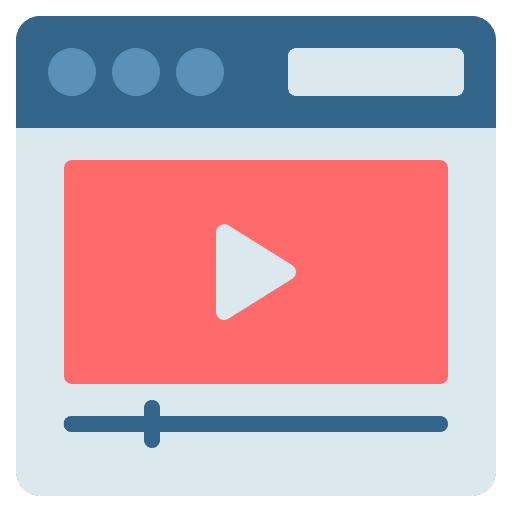
11 Lessons

1 MCQ
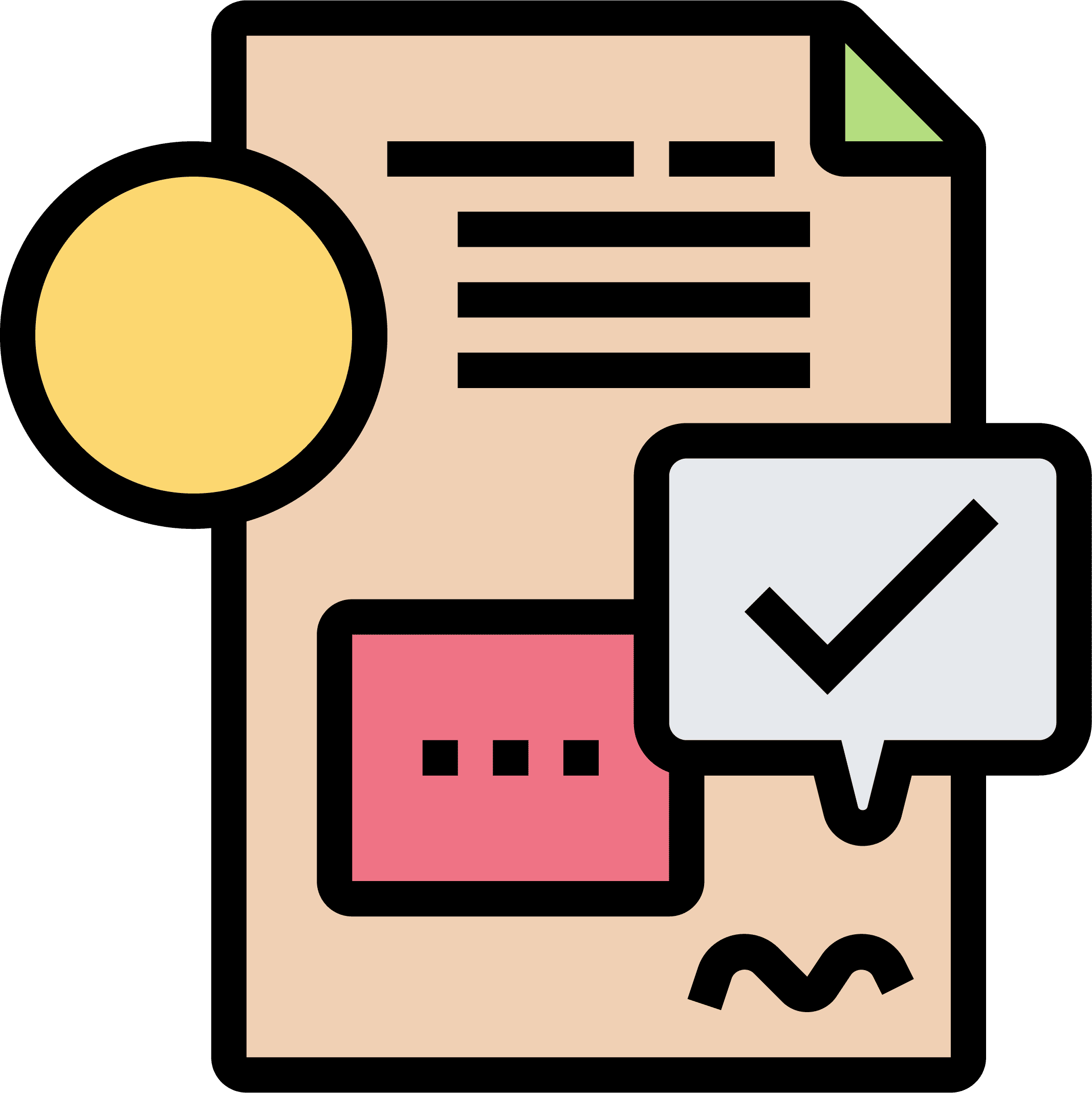
1 Handout

12 Month Access
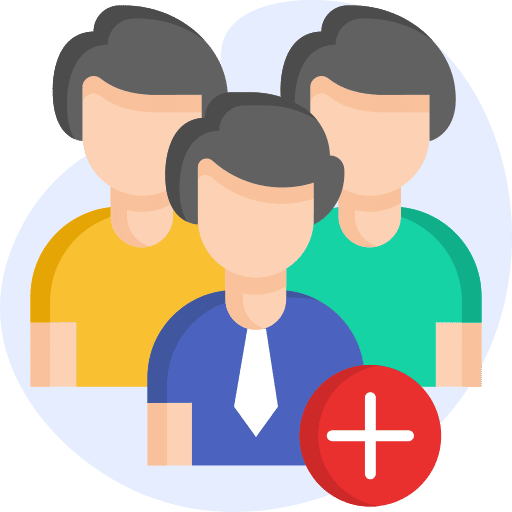
405 Subscribers
Course Structure
- Overview Of Excel Essentials For Intermediate Users 1:40
- Advanced Formulas and Functions 07:14
- Review Of Basic Excel Functions 14:10
- Logical Functions 14:50
- Lookup And Reference Functions 14:44
- Text Functions 11:32
- Date And Time Functions 14:01
- Data Validation With Custom Rules 14:10
- Using Sparklines And Data Bars For Visual Data Representation 13:29
- Introduction To Power BI For Interactive Data Analysis And Reporting 13:58
- Introduction To Excel Macros And The Macro Recorder 12:51
- Practical Working And Course Review 15:01
Your Instructor
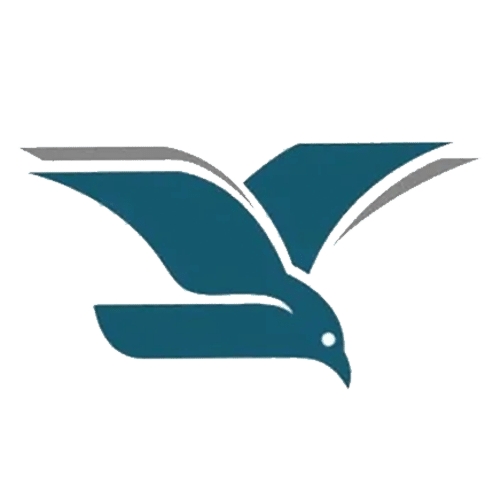
Vanessa F.
Quality and Data AnalystCourse FAQs
Before joining the Excel Skills for Intermediate Users course, it is advisable to have a basic understanding of Microsoft Excel, including familiarity with its features and interface. If you are new to Excel, we recommend taking our Excel Essentials for Beginners course as a prerequisite. This will provide you with the foundational knowledge needed to engage fully and benefit from the intermediate-level content.
To actively participate and practice the concepts taught in the Excel Skills for Intermediate Users course, it is recommended to have Microsoft Excel 2007, 2010, 2013, 2016, and 2019 or Microsoft 365 Excel installed on your desktop or laptop. The course is based on Excel 2016, and having the software installed will allow you to follow along with the demonstrations and apply the knowledge effectively.
The Excel Skills for Intermediate Users course offers valuable benefits to your career and business. This course will give you insights into essential everyday functions that streamline your work and enhance productivity. Additionally, you will learn how to effectively utilise tools such as Data Validation and Macros, which save time and improve efficiency when working with Excel. These skills and techniques will boost your capabilities as an Excel user and make you a valuable asset in your career or business endeavours.
The Excel Skills for Intermediate Users course covers key aspects, including functions, formulas, data visualisation tools, and related concepts used in enterprises of all sizes. While the course provides comprehensive knowledge, practical application is essential to strengthen understanding.
Upon completing the payment process, you will receive an email confirmation from our team within 5 minutes. Then, you can use your login credentials to access the course on the Dashboard, where you can learn at your own pace and convenience.
Upon completing the course, you will receive a certificate of completion which you can download from your Dashboard.
Earn a Certificate
After finishing the course, you will get a Certificate of Completion.
Demonstrate Your Commitment
Be a growth-driven professional and advance your career by learning new skills
Share your Accomplishment
Showcase your verified iJaipuria certificate on your social media platforms and CV

