
Assured Certification
Excel Essentials for Beginners
(English)
Starting at ₹14 Per Day
Select iJaipuria’s Growth Accelerator Plans
Enroll in this course and gain access to 100+
additional industry-relevant courses
__________________ or __________________
Assured Certification
Course Highlights
Course Highlights
- Learn To Navigate Worksheets, Select Cells, And Use Keyboard Shortcuts For Efficient Data Entry And Editing.
- Understand How To Format Cells For Improved Readability And Visual Appeal, Including Font Styles, Borders, And Conditional Formatting.
- Explore Basic Calculations Using Functions And Formulas, Such As Summing Values, Finding Averages, And Using Mathematical Functions.
- Master The Ability To Sort Data In Ascending Or Descending Order And Filter Data Based On Specific Criteria Or Multiple Conditions.
- Learn To Prepare And Print Worksheets Professionally, Including Adjusting Page Setup Options, Setting Print Areas, And Adding Headers And Footers.
About the Course

02 hrs 33 mins
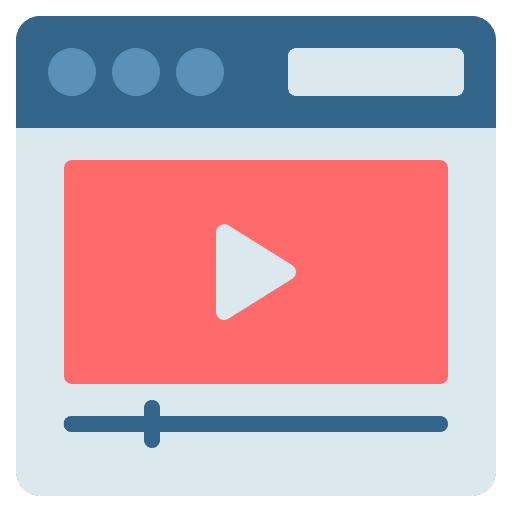
13 Lessons

1 MCQ
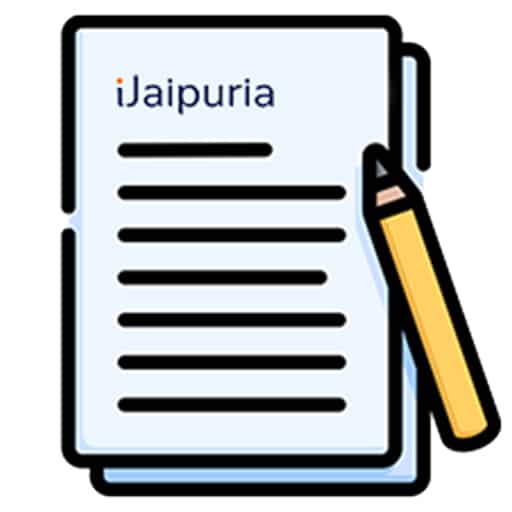
2 Handouts

12 Month Access
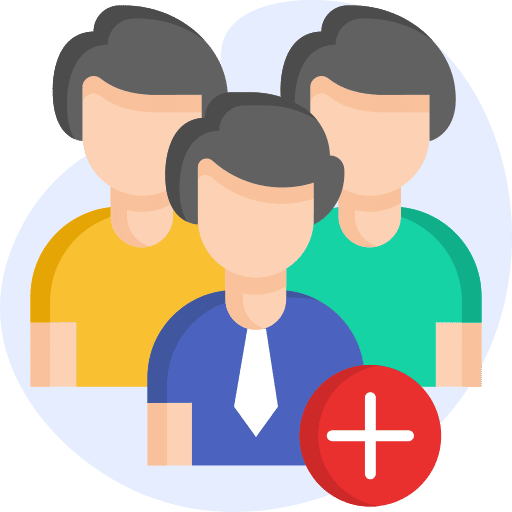
380 Subscribers
Course Structure
- Overview Of Excel Essentials For Beginners 01:41
- Introduction To Excel 10:24
- Understanding The Excel Interface 11:41
- Navigating And Selecting Cells 09:41
- Entering And Editing Data 11:53
- Basic Formatting (Font, Alignment, Borders) 14:17
- Understanding Cell References (Absolute Vs. Relative) 13:33
- Writing Simple Formulas 12:03
- Sorting And Filtering Data 11:54
- Working With Tables 09:45
- Freeze Panes 09:15
- Printing 12:27
- Fundamental Keyboard Shortcuts And Other Tricks 12:13
- Practical Working And Course Review 14:50
Your Instructor
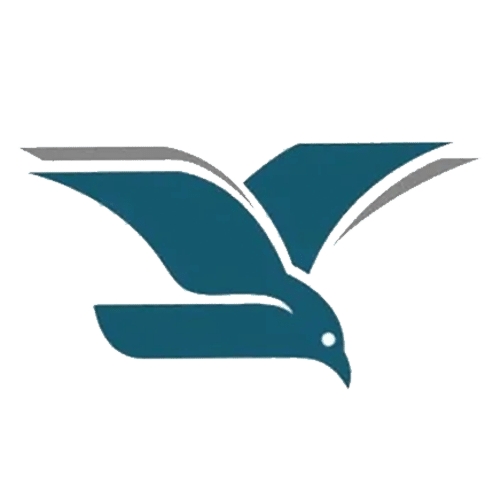
Vanessa F.
Quality and Data AnalystCourse FAQs
No, this course is designed for beginners with no prior Excel experience.
Installing Microsoft Excel on your computer/Laptop is recommended to practice the concepts taught in the course thoroughly. This course is based on Excel 2016.
This course equips you with essential Excel skills sought after by employers, improving your productivity and employability.
Yes, the course covers a variety of essential keyboard shortcuts to enhance your Excel efficiency.
Upon completing the payment process, you will receive an email confirmation from our team within 5 minutes. Then, you can use your login credentials to access the course on the Dashboard, where you can learn at your own pace and convenience.
Upon completing the course, you will receive a certificate of completion which you can download from your Dashboard.
Earn a Certificate
After finishing the course, you will get a Certificate of Completion.
Demonstrate Your Commitment
Be a growth-driven professional and advance your career by learning new skills
Share your Accomplishment
Showcase your verified iJaipuria certificate on your social media platforms and CV

