
Assured Certification
Google Analytics 4: A Comprehensive Guide
(English)
Starting at ₹14 Per Day
Select iJaipuria’s Growth Accelerator Plans
Enroll in this course and gain access to 100+
additional industry-relevant courses
__________________ or __________________
Assured Certification
Course Highlights
Course Highlights
- Learn How To Create And Configure A Google Analytics Account And Install The Tracking Code On Various Platforms Like Shopify, Wix, Etc.
- Understand How To Measure Website Traffic, Identify Visitor Demographics, And Analyze User Behavior Such As Pages Viewed And Session Duration.
- Explore Real-Time Reporting Capabilities To Monitor Live Website Traffic And Assess Marketing Campaign Performance As It Happens.
- Discover Methods To Track Specific Actions Like Form Submissions And Measure Conversion Rates From Different Marketing Activities.
- Dive Into Advanced Analytics Features Including Cohort Analysis, Business Goal Tracking, And Monetization Reports In Google Analytics 4.
- Learn How To Create Customized Reports, Integrate Google Tag Manager With Google Analytics 4, And Utilize Tools Like Google Looker Studios For Deeper Insights.
- Gain Insights Into Campaign Tracking Using Tools Like The Campaign URL Builder, And Explore Retention Reports To Understand User Engagement Over Time.
About the Course

03 hr 15 mins
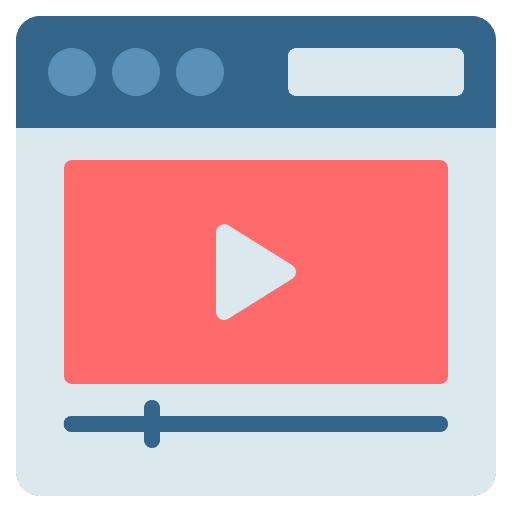
10 Modules

5 Assignments
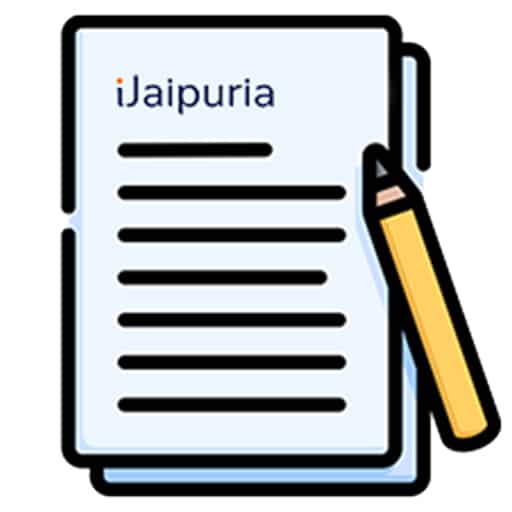
8 Handouts
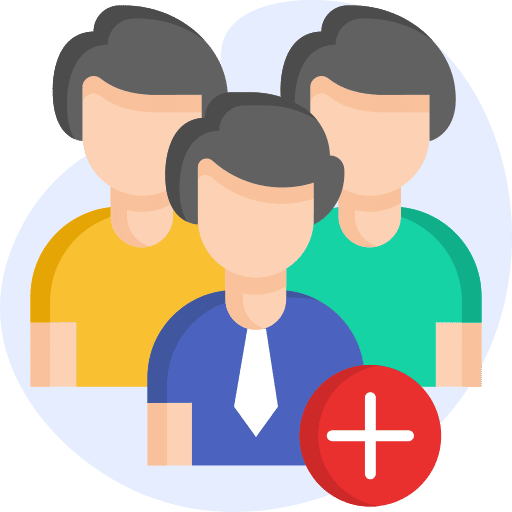
990 Subscribers

12 Months Access
This course offers a thorough introduction to Google Analytics, encompassing setup procedures, the installation of tracking codes on platforms such as Shopify and Wix, real-time reporting, event tracking, and the analysis of visitor demographics and behaviors. Advanced topics covered include Google Analytics 4, cohort analysis, and custom reporting, with a focus on integrating Google Tag Manager for enhanced data management. Whether you are a beginner or aiming to enhance your analytics proficiency, this course provides actionable insights to optimize website performance and refine marketing strategies.
Course Structure
- Google Analytics and It’s Importance 3:43
- Set Up A Google Analytics Account & Install the Tracking Code 5:20
- Upgrade Your Existing Google Analytics Account to GA4
- Install The Tracking Code On Shopify Wix Etc.
- Prevent Inflating Your Traffic Data 4:29
- How To Access The Demo Content 3:06
- Google Analytics Dashboard Walkthrough 9:35
- Find Out How Much Traffic Your Website Gets 2:17
- Find Out What Country Your Traffic Is Coming From 3:49
- Find Out What Pages Are The Most Popular On Your Website 6:20
- Demographics Reports 6:09
- Find Out What Sources & Channels Send You The Highest Quality Traffic 6:10
- Real Time Reports – Measure Marketing Performances Live 3:31
- Analyzing DAU, WAU and MAU 3:41
- Events and Conversions 3:57
- How To Track Form Submissions 3:46
- Track Results From Specific Marketing Activities 4:34
- Browser’s Language 3:55
- Location Data 3:19
- Browser’s Conversion Rate 3:15
- Device Category 2:38
- Screen Resolution 5:35
- Page Speed Insights 2:57
- Mobile Operating System 3:32
- Landing Pages 3:22
- Paid Traffic And Landing Pages 2:19
- Site Search Data 2:32
- Let’s Analyze Beginner Traffic Data 3:12
- Where are Your Users Coming From 7:09
- Demographics of Your Target Audience 7:50
- Devices & Technology of Your Visitors 5:59
- Finding Useful Details About the User 3:31
- Identifying Overlapping Segments of Your Visitors 4:50
- How Google Analytics 4 Works 4:36
- Page-Level Analysis of Your Website 4:32
- Cohort Analysis – Granular Analysis 5:14
- More Data on Business Goals 3:57
- Business Goal Analysis With Monetization Reports 5:24
- Revisiting the Monetization Reports 4:26
- Customized Tabular Reports In GA4 3:24
- Google Looker Studios Basics 6:01
- Create a New Google Tag Manager Account 2:55
- Link The Website, Google Analytics 4 & Google Tag Manager 4:49
- Campaign Tracking 5:12
- Campaign URL Builder 2:42
- Retention Reports 4:36
- GA4 Exploration 7:07
Your Instructor

Tanmoy Kumar Das launched his career at Google in 2007, where he excelled as an account manager for Business Industrial Market clients in the US. His proficiency in managing Google Ads earned him esteemed awards such as the Impact Award and Gold Award. Additionally, he delved into entrepreneurship, gaining valuable insights through a venture in the food industry.
Since 2014, Tanmoy has been passionately sharing his expertise in digital marketing, specializing in Google Ads & Analytics, Meta Ads, LinkedIn Ads, and Microsoft Ads. Collaborating with various digital marketing training institutes and colleges, he has impacted over 8000 students with his teachings. Tanmoy extends his knowledge through corporate training sessions, guiding professionals and senior management in mastering Paid Ads strategies.
Tanmoy Kumar Das
Ex Google | IIM Kozhikode Alumni
Course FAQs
Google Analytics 4 (GA4) represents the latest iteration of Google Analytics, focusing on event-based tracking, cross-platform insights, and leveraging advanced machine learning capabilities for predictive analysis. Unlike Universal Analytics, GA4 adopts a user-centric approach that enables better tracking of the entire customer journey across multiple devices.
This course is designed for a wide range of individuals including entrepreneurs launching new ventures, businesses looking to enhance sales through analytics, professionals seeking to advance their skills in Google Analytics, and newcomers entering the field of digital analytics with a specific focus on Google Analytics 4.
Earn a Certificate
After finishing the course, you will get a Certificate of Completion.
Demonstrate Your Commitment
Be a growth-driven professional and advance your career by learning new skills
Share your Accomplishment
Showcase your verified iJaipuria certificate on your social media platforms and CV

