
Assured Certification
Video Editing Using KineMaster
(Hinglish)
Starting at ₹14 Per Day
Select iJaipuria’s Growth Accelerator Plans
Enroll in this course and gain access to 100+
additional industry-relevant courses
__________________ or __________________
Assured Certification
Course Highlights
Course Highlights
- Develop Proficiency In Fundamental KineMaster Tools Such As Layer Management, Trimming, And Replacing To Establish A Solid Editing Foundation.
- Explore Techniques Like Speed Manipulation, Reverse Footage, And Zoom Effects To Infuse Your Videos With Dynamic Creativity And Visual Interest.
- Enhance Your Videos With Graphics, Animations, Transitions, And Text To Add Depth And Engagement To Your Storytelling.
- Refine Your Videos Through Green Screen Removal, Color Grading, Blending, And Effects Application To Achieve A Professional-Grade Finish.
- Learn To Seamlessly Integrate Audio Elements, From Recording And Overlaying Audio To Utilizing Sound Effects And Music Effectively To Enhance Your Videos.
- Discover Smart Editing Strategies To Streamline Your Workflow, Create Motion In Graphics, And Implement Smooth Transitions For A Polished Final Product.
- Explore Innovative Approaches Like AI-Based Video Creation, Ink Overlay Effects, And Cinematic Trailers. Understand Optimal Export Settings To Ensure Your Videos Maintain Quality Across Platforms.
About the Course

04 hr 22 mins
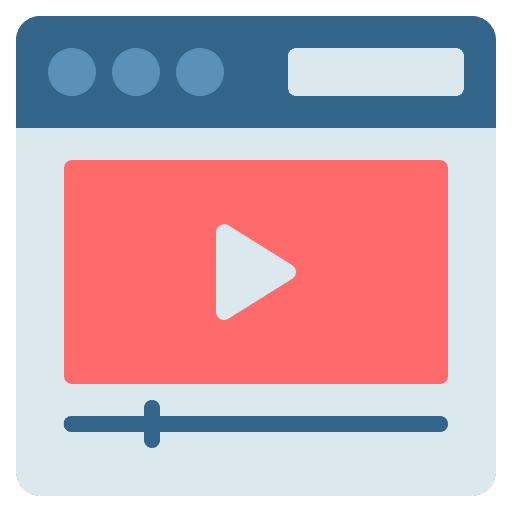
24 Lessons

1 Assessment
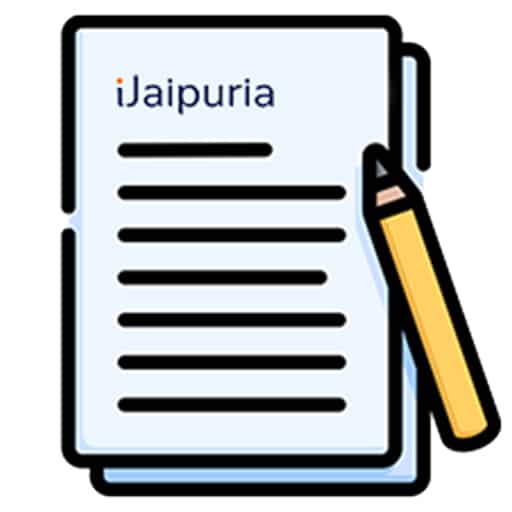
8 Assignments
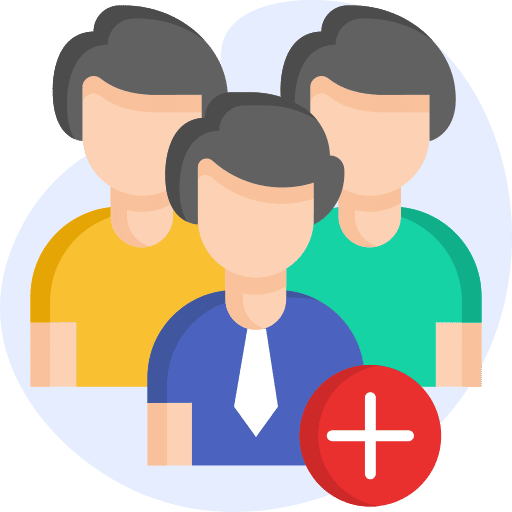
505 Subscribers

12 Months Access
This comprehensive course on video editing with KineMaster offers a step-by-step journey from fundamental techniques to advanced skills, equipping learners with the tools and knowledge needed to produce professional-quality videos.
Starting with mastering essential KineMaster tools like layer management and trimming, participants progress to explore advanced editing techniques such as speed manipulation and zoom effects, allowing them to infuse their videos with dynamic creativity.
Throughout the course, emphasis is placed on enhancing visual appeal through the incorporation of graphics, animations, and text, while also refining video quality through color grading, green screen removal, and effects application. Learners also delve into seamlessly integrating audio elements, understanding the theory behind sound effects and music usage, and employing smart editing strategies to streamline their workflow and achieve polished results.
By exploring innovative approaches like AI-based video creation and ink overlay effects, learners gain the skills and confidence to produce standout videos that captivate audiences across various platforms.
Course Structure
- Ch1 Introduction To Kinemaster7:29
- Ch2 Learn about Main Layer,Replace, Trim & Slip 15:30
- Ch3 Learn About Speed, Reverse – Zoom In & Zoom Out 14:45
- Ch4 Learn How To Add Graphics & Transitions 15:51
- Ch5 How To Remove Green Screen From Background Part-1 8:23
- Ch6 How To Remove Green Screen From Background Part-2 2:50
- Ch7 How To Add Animation 13:52
- Ch8 Learn Colour Grading In Video 12:55
- Ch9 Learn How To Blend Video 5:41
- Ch10 How To Use Effects In Video 8:54
- Ch11 How To Use Stickers In Video 9:18
- Ch12 How To Add Text In Video 17:24
- Ch13 Highlight Any Object 14:03
- Ch14 How To Record & Overlay Audio 12:57
- Ch15 Theory Behind Using Sound Effects 11:41
- Ch16 Theory Behind Using Music In Video 9:09
- Ch17 How To Do Smart Editing 9:20
- Ch18 How To Create Motion 8:32
- Ch19 Best Way To Export Videos 10:05
- Ch20 How To Make AI Based Videos 9:35
- CH1 Create Ink Overlay Effect4:52
- CH2 Create Cinematic Trailer19:37
- CH3 Create Motion In Graphs17:11
- CH4 Make Text Styling And More effective6:55
Your Instructor

Vaibhav Kesarwani, or Digital Vaibhav, is a social media entrepreneur with a strong background in fintech and EdTech. He has leveraged his video editing expertise to help brands like Onvid Solutions, SkillsTech, iJaipuria, DigitalPrenuer, and Gyan Kamao stand out. Recognized for his in-depth knowledge and reliable approach, Vaibhav has become a sought-after educator in the field.
Empowering over 7,000 students, Digital Vaibhav’s mentorship has demonstrably impacted their video editing skills. Join him to unlock valuable insights and practical techniques to master video editing with KineMaster.
Vaibhav Kesarwani
Content Creator
Course FAQs
Yes, this course caters to beginners as well as those with some prior editing experience. It starts with fundamental concepts and gradually progresses to more advanced techniques, ensuring learners of all levels can benefit.
This course specifically focuses on KineMaster, a popular video editing application available on both Android and iOS platforms. Learners will need access to it to follow along with the lessons.
There are no specific prerequisites for enrolling in this course. However, having a basic understanding of video editing concepts and familiarity with using mobile applications may be beneficial.
After completing the payment process, you will receive an email confirmation from our team within 5 minutes. You can then use your login credentials to access the course on the Dashboard, enabling you to learn at your own pace and convenience.
Upon completing the course, you will receive a certificate of completion, which you can download from your Dashboard.
Earn a Certificate
After finishing the course, you will get a Certificate of Completion.
Demonstrate Your Commitment
Be a growth-driven professional and advance your career by learning new skills
Share your Accomplishment
Showcase your verified iJaipuria certificate on your social media platforms and CV

