
Assured Certification
Advanced Microsoft Power BI: A Complete Hands-on Training
(English)
Starting at ₹14 Per Day
Select iJaipuria’s Growth Accelerator Plans
Enroll in this course and gain access to 100+
additional industry-relevant courses
__________________ or __________________
Assured Certification
Course Highlights
Course Highlights
- Create Comprehensive Financial And Sales Reports Utilizing Templates And Advanced Visualizations.
- Explore Cutting-Edge Data Visualization Techniques Including Small Multiples, KPI Cards, And AI-Powered Visuals.
- Enhance Report Interactivity With Slicers, Q&A Options, And Dynamic Buttons.
- Master Advanced Functions Such As Drill-Through Functionalities And Clear Navigation.
- Gain Insights Into Tailoring Reports For HR Departments.
- List ItemDeep Dive Into DAX, The Formula Language For Calculations And Data Manipulation.
About the Course

02 hr 45 mins
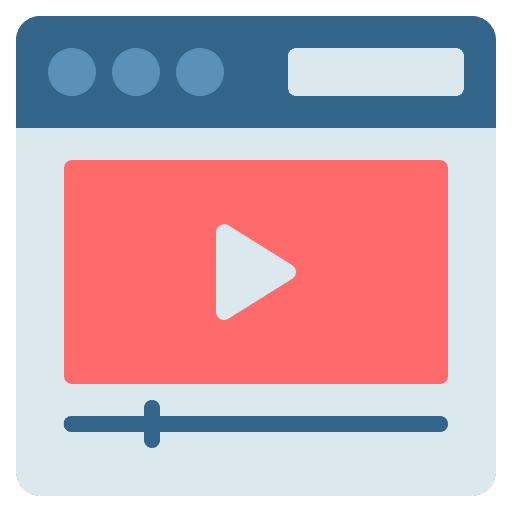
4 Modules
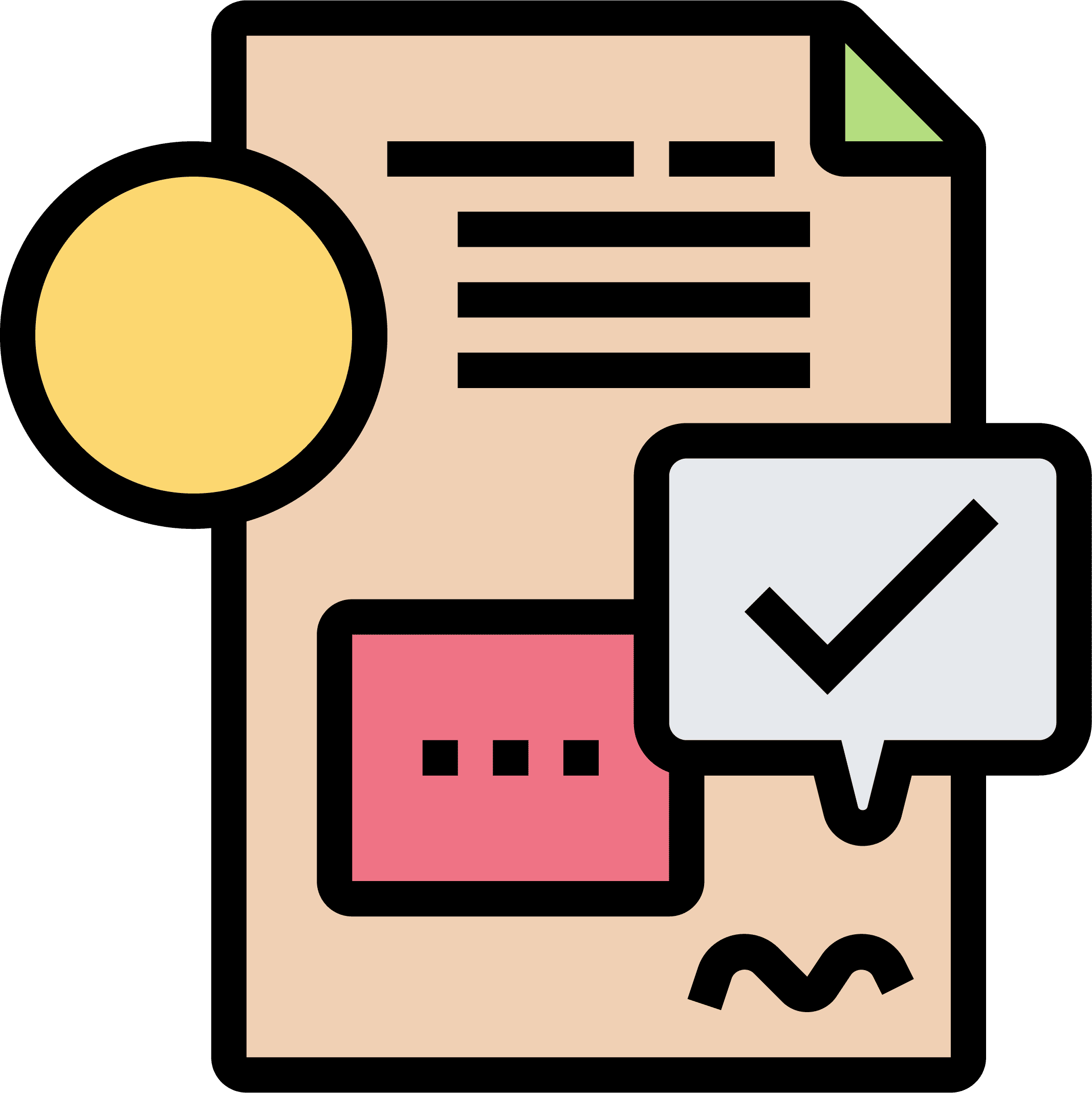
10 Handouts

1 Assessment

12 Months Access
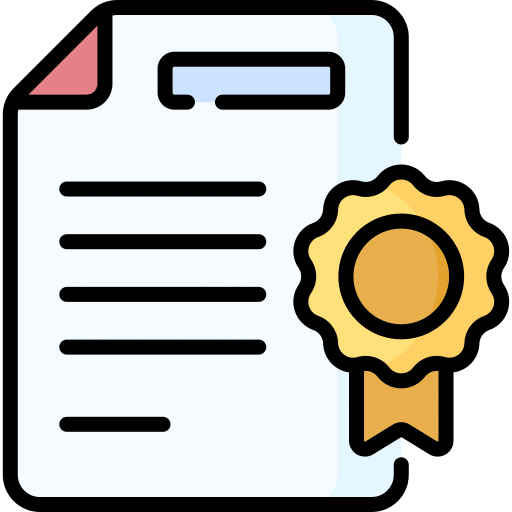
Assured Certification
Course Structure
- Introduction To Finance Reporting Development 6:07
- Template Creation Tips 13:15
- Small Multiples In Power BI 8:12
- Trend Analysis Using KPI Cards 4:34
- How To Use Azure Maps 6:47
- Using AI Visuals For Detailed Analysis 6:11
- Custom Slicer And QnA Visual For End Users 3:01
- Final Touch Ups To The Report And Applying Drillthrough 5:46
- Introduction To Sales Report Development 3:31
- Sales Template Creation Tips 6:58
- Sales Summary View 8:51
- Sales Detailed View – Clustering Analysis 5:38
- Sales Detailed View – Table Visual 5:29
- Dynamic Buttons Configuration 6:24
- Custom Slicer Pane Creation 4:46
- Final Touch Ups To The Report And Adding Navigations 5:04
- HR Report Development Part 1 9:46
- HR Report Development Part 2 14:10
- DAX Fundamental Part 1 9:48
- DAX Fundamental Part 2 5:45
- DAX Calculations Part 1 5:05
- DAX Calculations Part 2 11:24
- DAX Calculations Part 3 11:24
Your Instructor

Deepesh Vashistha
Microsoft Specialized Data Specialist
Course FAQs
This course is designed for individuals with a basic understanding of Power BI. If you’re new to Power BI, we recommend starting with an introductory course to grasp the fundamentals before diving into advanced topics covered in this course.
Yes, you’ll need access to Microsoft Power BI Desktop, which is available for free download.
This course equips you with advanced Power BI skills, empowering you to create impactful reports and drive informed decision-making, enhancing your value as a data professional.
Upon completing the payment process, you will receive an email confirmation from our team within 5 minutes. You can use your login credentials to access the course on the Dashboard and learn at your own pace and convenience.
Yes, upon completing the course, you will receive a certificate of completion, which you can download from your Dashboard. The certificate verifies your proficiency in Microsoft Power BI and can be a valuable addition to your resume.
Earn a Certificate
After finishing the course, you will get a Certificate of Completion.
Demonstrate Your Commitment
Be a growth-driven professional and advance your career by learning new skills
Share your Accomplishment
Showcase your verified iJaipuria certificate on your social media platforms and CV

