
Assured Certification
Complete Front-End Web Development
From HTML to React: Master the Art of Front-End Web
Development and Build Stunning, Responsive Websites!
(English)
Complete Front-End Web Development
From HTML to React: Master the Art of Front-End Web
Development and Build Stunning, Responsive Websites!
(English)
13550+ Learners
Starting at ₹14 Per Day
Select iJaipuria’s Growth Accelerator Plans
Enroll in this course and gain access to 100+
additional industry-relevant courses
__________________ or __________________
Course Highlights
Course Highlights
- Master HTML Fundamentals Including Structure, Tags, And Elements.
- Gain Proficiency In CSS Essentials Like Selectors, Properties, And Layout Techniques.
- Learn Bootstrap For Streamlined Web Design With Buttons, Navigation Bars, And Grids.
- Acquire JavaScript Essentials For Dynamic Web Development.
- Build A Responsive Portfolio Website From Scratch, Covering Structure And Styling.
- Explore Tailwind CSS Benefits, Setup, And Implement Stylish Elements.
- Create A Java Full Stack Landing Page Project For Hands-On Learning.
- Learn React, Integrating Tailwind CSS For Interactive User Interfaces.
- Engage In Practical Learning Through The UpSkill App Project.
About the Course

14 hrs 50 mins
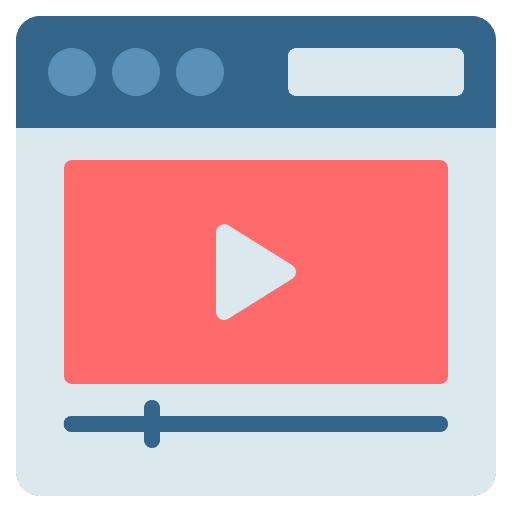
9 Modules

8 Materials

1 Project

12 Month Access
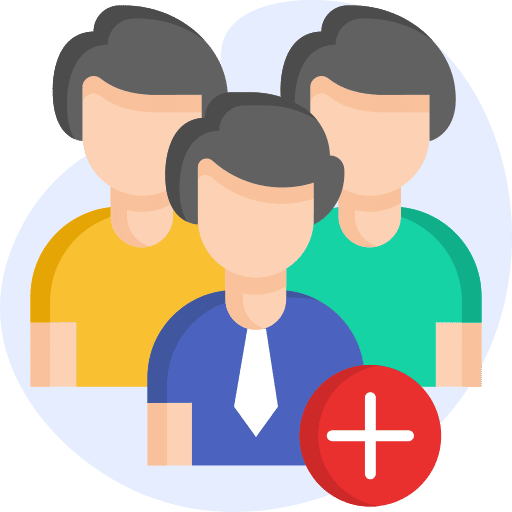
13550+ Learners
Course Structure
- Introduction To HTML 12.04
- Installing Vscode & Live Server 5.52
- Basic Structure Of A Website & Tags 14.53
- HTML Semantic & Non-Semantic Tags 8.13
- HTML Anchor & Image Tags 9.44
- HTML Lists 7.09
- HTML Tables 4.52
- HTML Forms 11.24
- HTML Inline & Block Elements 6.13
- Introduction To CSS 5.38
- How To Add CSS? 10.14
- CSS Selectors 16.34
- CSS Color Properties 8.41
- Background Properties 10.23
- Video Embedding 4.57
- Styling Text 23.58
- CSS Box Model 16.14
- Link Hover Properties 9.02
- Styling Button 11.42
- Overflow Properties 8.12
- CSS Positioning 20.17
- CSS Flexbox 9.52
- Introduction To Bootstrap 18.29
- Bootstrap Button 11.49
- Bootstrap Navbar 9.36
- Bootstrap Container 7.36
- Bootstrap Grid 13.47
- Bootstrap Utilities 23.27
- Project In Bootstrap 3.07
- Project: Navbar 7.10
- Project: Carousel 8.16
- Project: Card 12.28
- Project: Footer 14.50
- Project: Deployment 4.42
- Introduction To JavaScript 1.38
- Installation of VSCode and Node 8.43
- Variables 9.18
- Data Types 9.41
- Arithmetic Operator 9.00
- Relational Operator 7.17
- Logical Operator 8.26
- Conditional Statements 13.29
- Loops In JavaScript 15.11
- Functions In JavaScript 9.46
- Events In JavaScript 4.38
- Onkeyup Event 6.26
- Onmouseover Event 4.41
- Introduction To Portfolio Website 1.22
- Create Initial Structure & Adding Universal CSS 15.28
- Creating Header Section With CSS 14.40
- Creating Hero Section With CSS 17.07
- Creating About Section With CSS 15.41
- Creating Service Section With CSS 20.51
- Creating Contact Form With CSS 13.37
- Creating Footer With CSS 4.46
- Deployment of Portfolio 2.52
- What Is Tailwind And Why Use It? 4.45
- How To Start With Tailwind Using CDN? 9.29
- Text/Font Styling 6.27
- Color Utility 4.47
- Height & Width 2.57
- Tailwind Grid 6.15
- Tailwind Flex 9.57
- Tailwind Responsive 9.41
- Tailwind Button 6.25
- Introduction To The Project (Java Full Stack Course Landing Page) 3.18
- Setting Up Project 8.31
- Creating Navbar 16.37
- Creating Hero Section 18.15
- Creating About Course Section 14.00
- Creating Testimonial 17.07
- Creating Footer 7.18
- Introduction And Installation 7.07
- Creating First React App , Understanding File Structure 11.35
- React Components 12.35
- Tailwind Installation In React 7.16
- Rendering Dynamic Data Using JSX 9.52
- Creating Navbar 8.00
- Handling Events 10.44
- Usestate Hooks 9.18
- Display List Using Map 7.20
- Project Introduction Upskill App 11.35
- Creating Navbar 25.39
- Creating Hero Section 10.44
- Creating Button 4.51
- Creating About Course Section 8.20
- Creating Course Section And Using Filter 22.34
- Creating Footer 1.49
Your Instructor

Dr. Pooja Bijlani
IT Trainer (Subject Matter Expert)Course FAQs
This course is designed for individuals from both technical and non-tech backgrounds who are interested in learning web development. Whether you have prior experience in programming or not, this course caters to anyone eager to acquire skills in web development.
There are no prerequisites for enrolling in this web development course. As long as you know how to operate a computer and have a basic understanding of using the internet, you have all the necessary skills to start your journey in web development with this course
The course delves into various aspects of web development, providing in-depth knowledge on HTML, CSS, Bootstrap, JavaScript, Tailwind & React. These fundamental technologies are essential for building interactive and responsive websites. Additionally, the course includes hands-on projects to reinforce the knowledge gained, allowing learners to apply what they learn in practical scenarios.
Upon completing the payment process, you will receive an email confirmation from our team within 5 minutes. Then, you can use your login credentials to access the course on the Dashboard, where you can learn at your own pace and convenience.
Upon completing the course, you will receive a certificate of completion, which you can download from your Dashboard.
Earn a Certificate
After finishing the course, you will get a Certificate of Completion.
Demonstrate Your Commitment
Be a growth-driven professional and advance your career by learning new skills
Share your Accomplishment
Showcase your verified iJaipuria certificate on your social media platforms and CV

